Hey, Python enthusiasts! Today, let's talk about how to write Python code that is both elegant and efficient. Have you ever been frustrated by your own or others' "spaghetti code"? Or encountered code bases in projects that are difficult to maintain? Don't worry, follow me to explore the art of Python coding, and make your code clear, readable, and easy to maintain!
Elegance
When it comes to elegant Python code, what image comes to your mind? Is it a concise function definition or a self-explanatory variable name? In fact, elegant code is not just about looking pretty, more importantly, it should clearly express the intent of the program.
Readability is King
Readability is the first element of elegant code. Imagine if you look back at your own code six months later, or if a new colleague needs to take over your project, can they quickly understand the meaning of the code? If the answer is yes, congratulations, your code has good readability.
Let's look at an example:
def process_data(data):
return [x * 2 for x in data if x > 0]
This code is concise and clear, you can see at a glance what it's doing: processing a list of data, doubling the elements that are greater than 0. But if we improve it a bit:
def double_positive_numbers(numbers):
return [number * 2 for number in numbers if number > 0]
Isn't it clearer? The function name directly indicates its functionality, and the variable names are more descriptive. This is the magic of readability!
Follow PEP 8
When it comes to Python coding conventions, we must mention PEP 8. It's the officially recommended coding convention for Python, covering everything from naming conventions to code layout. Following PEP 8 not only makes your code more readable but also helps you integrate into the Python community faster.
You may already be familiar with some rules in PEP 8, such as using 4 spaces for indentation, but there are some details worth noting:
- Function names should use lowercase letters, with words separated by underscores.
- Class names should use CamelCase.
- Constant names should be all uppercase, with words separated by underscores.
Let's look at an example:
class DataProcessor:
MAX_VALUE = 100
def process_large_dataset(self, dataset):
# Processing logic
pass
This code follows the naming conventions of PEP 8 very well.
The Art of Docstrings
Docstrings are a powerful feature in Python that can provide clear explanations for your functions, classes, and modules. A good docstring should include a description of the function's functionality, parameter explanations, and return value descriptions.
Let's look at an example:
def calculate_average(numbers):
"""
Calculate the average of a given list of numbers.
Parameters:
numbers (list of int/float): The list of numbers to calculate the average
Returns:
float: The calculated average
Raises:
ValueError: If the input list is empty
"""
if not numbers:
raise ValueError("Input list cannot be empty")
return sum(numbers) / len(numbers)
This docstring clearly explains the function's functionality, parameters, return value, and even possible exceptions. When you or others use this function, you can quickly understand how to use it just by looking at the docstring.
Efficiency
While elegant code is important, it's unacceptable if it runs inefficiently. So, let's look at how to write efficient Python code.
Clever Use of Built-in Functions
Python provides a large number of built-in functions that are optimized and run efficiently. Making good use of these functions can greatly improve the execution efficiency of your code.
For example, when you need to find the maximum value in a list, you might write:
def find_max(numbers):
max_num = numbers[0]
for num in numbers[1:]:
if num > max_num:
max_num = num
return max_num
This code works, but it's not efficient enough. We can directly use the built-in max() function:
def find_max(numbers):
return max(numbers)
This not only makes the code more concise but also more efficient to execute.
The Charm of List Comprehensions
List comprehensions are a very powerful feature in Python. They can replace traditional for loops with a single line of code, making it both concise and efficient.
For example, if we want to convert all strings in a list of strings to uppercase:
upper_words = []
for word in words:
upper_words.append(word.upper())
upper_words = [word.upper() for word in words]
List comprehensions are not only more concise but also faster in most cases.
Generator Expressions Save Memory
When dealing with large amounts of data, using generator expressions can save a lot of memory. Generator expressions are similar to list comprehensions, but they don't generate all the data at once, instead generating it as needed.
Let's look at an example:
squares = [x**2 for x in range(1000000)] # Will occupy a lot of memory
squares = (x**2 for x in range(1000000)) # Almost no memory usage
Using generator expressions, we can process very large datasets without running out of memory.
Practical Application
Alright, we've talked about a lot of theory, now let's do a practical exercise to apply the knowledge we've learned comprehensively.
Suppose we have a text file containing a large number of words, and we need to count the occurrences of each word and find the top 10 words that appear most frequently.
Here's a possible implementation:
from collections import Counter
def count_words(file_path):
"""
Count the occurrences of words in a file and return the top 10 most frequent words.
Parameters:
file_path (str): The path to the text file
Returns:
list of tuple: A list containing (word, count) tuples, sorted by count in descending order, maximum 10 elements
"""
with open(file_path, 'r') as file:
words = (word.strip().lower() for line in file for word in line.split())
word_counts = Counter(words)
return word_counts.most_common(10)
top_words = count_words('example.txt')
for word, count in top_words:
print(f"{word}: {count}")
This code combines several techniques we discussed earlier:
- It uses clear function and variable names, improving readability.
- It adds a detailed docstring, explaining the function's functionality, parameters, and return value.
- It uses a
withstatement to automatically close the file, which is a Python recommended best practice. - It uses a generator expression to read the file line by line and split words, allowing it to process very large files without running out of memory.
- It utilizes the
collections.Counterclass to efficiently count word occurrences, which is much faster than manual implementation.
You see, by combining these techniques, we've written a function that is both elegant and efficient. It can handle large files, the code is clear and easy to understand, and it executes efficiently.
Summary
Writing elegant and efficient Python code is not achieved overnight; it requires continuous learning and practice. Remember, code is written for humans to read and incidentally for machines to execute. So always put readability first, then consider how to optimize execution efficiency.
Here are some tips you can practice regularly:
- Every time you finish writing code, ask yourself: "If someone else looks at this code, can they understand it quickly?"
- Try implementing the same functionality in different ways, compare their readability and efficiency.
- Read code from excellent open-source projects to learn their coding styles and techniques.
- Use tools like
flake8orpylintto check if your code complies with PEP 8 standards.
Remember, becoming an excellent Python programmer is a process of continuous learning and improvement. Maintain curiosity, constantly explore new knowledge and techniques, and your coding skills will definitely improve.
So, do you have any secrets for writing elegant and efficient Python code? Feel free to share your experiences and thoughts in the comments. Let's improve our Python coding skills together and write more beautiful and efficient code!
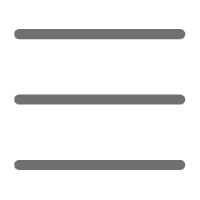

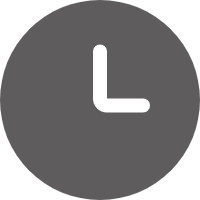
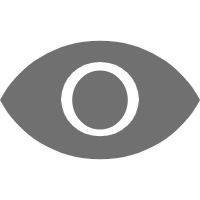
 Previous
Previous