Hello, Python enthusiasts! Today we're going to discuss the topic of Python coding standards. As a Python developer, have you ever been puzzled by questions like: How to write Python code that is both elegant and efficient? How to make your code more readable and maintainable? How to maintain consistency in code style during team collaboration?
These questions trouble many Python programmers, including myself. Through continuous learning and practice, I gradually realized how important it is to follow good coding standards to improve code quality. Today, let's delve into various aspects of Python coding standards and see how to write truly excellent Python code.
PEP 8: The Bible of Python Code
When it comes to Python coding standards, we must mention PEP 8. What is PEP 8? It's the officially recommended style guide for Python code, which can be considered the "Bible" of Python code.
PEP 8 covers all aspects of Python code formatting, including naming conventions, indentation, use of whitespace, comments, etc. Following PEP 8 can make your code more standardized and consistent, improving readability.
I remember when I first encountered PEP 8, I felt there were too many rules and it was too complicated. But with continuous practice, these rules gradually became internalized habits. Now when I see code that doesn't conform to PEP 8, I actually feel uncomfortable.
Some core principles of PEP 8 include:
- Use 4 spaces for indentation, don't use Tabs
- Limit all lines to a maximum of 79 characters
- Use blank lines to separate functions and classes
- Use spaces around operators and after commas
- Use snake_case for naming variables and functions, use CamelCase for naming classes
Here's a small tip: you can use tools like autopep8 to automatically format your code to conform to PEP 8 standards. But I suggest understanding the underlying principles and cultivating good coding habits.
Code Readability: Writing Code for Humans
"Code is written for humans to read, and only incidentally for machines to execute." This quote underscores the importance of code readability. So how can we improve the readability of our code?
Naming is Important
The naming of variables, functions, and classes is key to improving code readability. My suggestions are:
- Use meaningful names that clearly express intent
- Avoid using single-letter variable names (except for loop counters)
- Function names should be verbs or verb phrases
- Class names should be nouns or noun phrases
- Constant names should be all uppercase
Look at the two pieces of code below, which do you think is more readable?
def f(x, y):
return x + y
def add_numbers(first_number, second_number):
return first_number + second_number
Obviously, the second naming method is clearer and easier to understand. Remember, good naming is the best comment.
Keep Functions Short
We should follow the "Single Responsibility Principle" and have each function do only one thing. Generally speaking, functions should not exceed 20-30 lines. If a function is too long, consider splitting it into multiple smaller functions.
Look at the following example:
def process_data(data):
# Data cleaning
cleaned_data = []
for item in data:
if item is not None:
cleaned_data.append(item.strip())
# Data conversion
converted_data = []
for item in cleaned_data:
converted_data.append(int(item))
# Data analysis
total = sum(converted_data)
average = total / len(converted_data)
return total, average
def clean_data(data):
return [item.strip() for item in data if item is not None]
def convert_to_int(data):
return [int(item) for item in data]
def analyze_data(data):
total = sum(data)
average = total / len(data)
return total, average
def process_data(data):
cleaned_data = clean_data(data)
converted_data = convert_to_int(cleaned_data)
return analyze_data(converted_data)
After splitting, the code structure is clearer, each function has a single responsibility, and is easier to understand and maintain.
Avoid Complex Nesting
Too much nesting makes code difficult to read. We should try to reduce nesting levels and keep the code flat.
Look at the following example:
def process_items(items):
results = []
for item in items:
if item.is_valid():
if item.type == 'A':
if item.value > 0:
results.append(item.value * 2)
else:
results.append(0)
elif item.type == 'B':
results.append(item.value + 5)
return results
def process_items(items):
results = []
for item in items:
if not item.is_valid():
continue
if item.type == 'A':
results.append(process_type_a(item))
elif item.type == 'B':
results.append(item.value + 5)
return results
def process_type_a(item):
if item.value > 0:
return item.value * 2
return 0
By returning early and extracting functions, we successfully reduced the nesting levels, making the code clearer.
Project Structure: Keeping Code Orderly
A good project structure is crucial for large Python projects. It can make your code more organized, easier to maintain and extend.
Directory Structure
A typical Python project structure might look like this:
my_project/
│
├── my_project/
│ ├── __init__.py
│ ├── main.py
│ ├── helpers.py
│ └── models.py
│
├── tests/
│ ├── __init__.py
│ ├── test_main.py
│ └── test_helpers.py
│
├── docs/
│ └── conf.py
│
├── setup.py
├── requirements.txt
└── README.md
my_project/: Main package directorytests/: Unit test directorydocs/: Documentation directorysetup.py: Installation scriptrequirements.txt: Project dependenciesREADME.md: Project description
This structure clearly separates source code, tests, and documentation, making the project more orderly.
Using Virtual Environments
Virtual environments are an important concept in Python development. They allow you to create independent Python environments for each project, avoiding dependency conflicts.
Creating a virtual environment using the venv module is simple:
python -m venv myenv
source myenv/bin/activate # On Linux/Mac
myenv\Scripts\activate.bat # On Windows
After activating the virtual environment, you can use pip to install the dependencies needed for your project without affecting the system's Python environment.
I strongly recommend using virtual environments in every Python project. Not only can it avoid dependency conflicts, but it also makes your project easier to reproduce in other environments.
Code Documentation: Making Your Code Speak
Good documentation is crucial for code maintainability. In Python, we mainly use docstrings to add documentation to modules, classes, and functions.
Using Docstrings
Python's docstrings are special comments placed at the beginning of functions, classes, or modules, surrounded by triple quotes. Look at the following example:
def calculate_area(length, width):
"""
Calculate the area of a rectangle.
Args:
length (float): The length of the rectangle.
width (float): The width of the rectangle.
Returns:
float: The area of the rectangle.
Raises:
ValueError: If length or width is negative.
"""
if length < 0 or width < 0:
raise ValueError("Length and width must be non-negative.")
return length * width
This docstring clearly describes the function's functionality, parameters, return value, and possible exceptions. With such a docstring, other developers (including your future self) can quickly understand the purpose and usage of this function.
Did you know? By using the help() function, you can view these documents in the Python interactive environment:
>>> help(calculate_area)
This will display the docstring we just wrote. Isn't it convenient?
Using Type Annotations
Python 3.5 introduced type annotations, which allow us to specify types for variables and function parameters in our code. Although Python is still a dynamically typed language, type annotations can improve code readability and help IDEs provide better code completion and error checking.
Look at the following example:
from typing import List
def get_even_numbers(numbers: List[int]) -> List[int]:
"""
Return a list of even numbers from the input list.
Args:
numbers: A list of integers.
Returns:
A list containing only the even numbers from the input list.
"""
return [num for num in numbers if num % 2 == 0]
By adding type annotations, we explicitly indicate that the numbers parameter should be a list of integers, and the function return value is also a list of integers. This not only improves code readability but also helps IDEs and static type checking tools (like mypy) detect potential type errors.
Conclusion
Writing elegant and efficient Python code is a process of continuous learning and practice. By following PEP 8, focusing on code readability, organizing project structure reasonably, and writing clear documentation, we can greatly improve code quality.
Remember, coding standards are not meant to limit your creativity, but to help you better express your ideas. Like learning a new language, it might feel uncomfortable at first, but over time, these good practices will become your second nature.
Do you have any insights about Python coding standards? Feel free to share your thoughts in the comments! Let's discuss and improve together.
Happy coding!
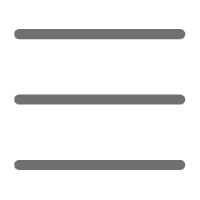

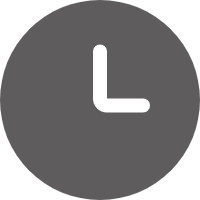
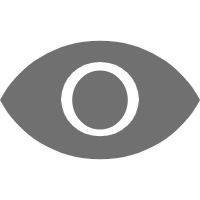
 Previous
Previous