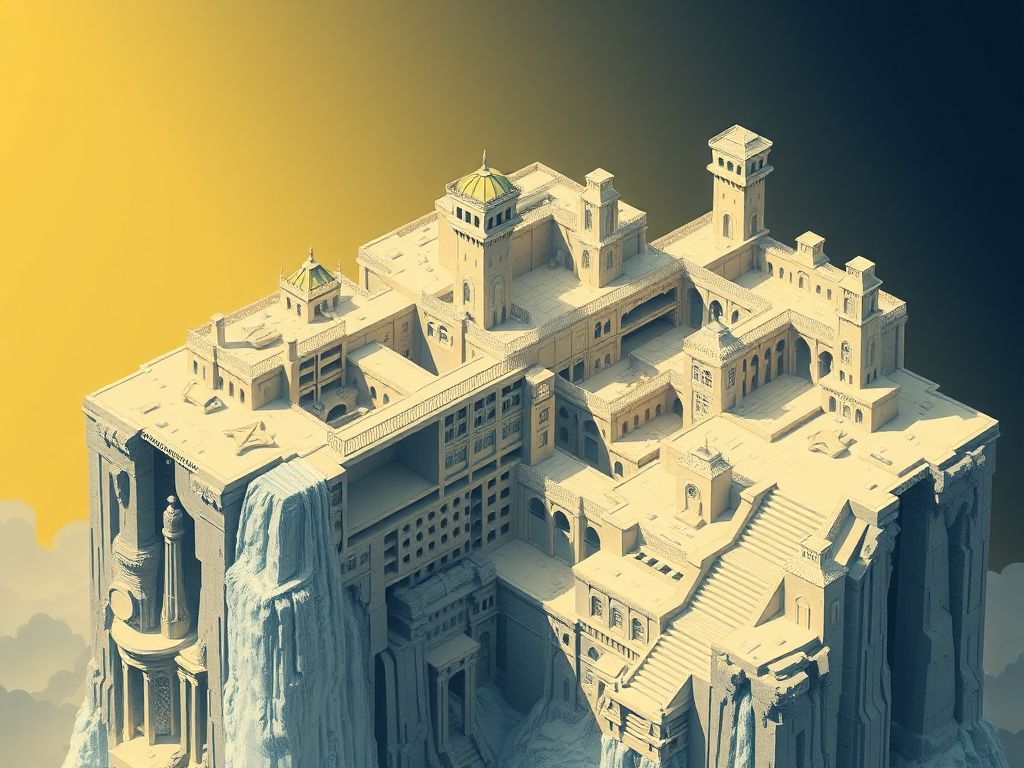Throughout my years of Python programming, dependency management has been a topic that evokes both love and hate. Today, I want to discuss how to address this seemingly complex issue. After reading this article, you'll have a fresh perspective on Python dependency management.
Introduction
Remember the awkward situation I encountered last week while working on a data analysis project? I needed to use TensorFlow and PyTorch simultaneously, only to find that the two frameworks required completely different versions of numpy. This made me wonder: why is dependency management such a headache? Let's dive deep into this issue today.
Pain Points Analysis
Version Conflicts
Have you ever encountered a situation where after installing a new package, your previously working code suddenly starts throwing errors? This is a typical version conflict issue.
Let me give you a specific example. Suppose your project needs to use two packages:
data-processor==1.2.0 # depends on pandas>=1.0.0
visualization-tool==2.1.0 # depends on pandas<=0.25.3
In this case, you'll find it impossible to satisfy the dependency requirements of both packages simultaneously. This is what we call "dependency hell."
Environment Pollution
Another common issue is global environment pollution. Have you often seen code like this:
import os
os.system('pip install some-package')
import some_package
While this code looks simple, it can affect other projects in the system. It modifies Python's global environment, like adding seasonings in a public kitchen without considering other chefs' needs.
Best Practices
Virtual Environment Management
After years of practice, I've developed a comprehensive dependency management solution. First, let's look at how to properly create and manage virtual environments:
import subprocess
import sys
import os
def create_virtual_env(env_name):
"""Create and initialize virtual environment"""
try:
# Create virtual environment
subprocess.run([sys.executable, "-m", "venv", env_name], check=True)
# Get activation script path
if os.name == 'nt': # Windows
activate_script = os.path.join(env_name, 'Scripts', 'activate.bat')
else: # Unix-like
activate_script = os.path.join(env_name, 'bin', 'activate')
print(f"Virtual environment created: {env_name}")
print(f"Use the following command to activate environment:")
print(f"Windows: {activate_script}")
print(f"Unix-like: source {activate_script}")
except subprocess.CalledProcessError as e:
print(f"Failed to create virtual environment: {str(e)}")
return activate_script
This code creates a function for automating the virtual environment creation process. It not only considers differences between operating systems but also provides friendly usage prompts. The clever part of this function is that it uses Python's subprocess module to execute commands instead of directly using os.system(), allowing for better error handling.
Dependency Recording
Next, let's look at how to scientifically record project dependencies:
import json
from datetime import datetime
class DependencyManager:
def __init__(self, project_name):
self.project_name = project_name
self.dependencies = {}
def add_dependency(self, package_name, version, purpose):
"""Add dependency package information"""
self.dependencies[package_name] = {
'version': version,
'purpose': purpose,
'added_date': datetime.now().strftime('%Y-%m-%d')
}
def export_dependencies(self, filename='dependencies.json'):
"""Export dependency information to JSON file"""
project_info = {
'project_name': self.project_name,
'last_updated': datetime.now().strftime('%Y-%m-%d %H:%M:%S'),
'dependencies': self.dependencies
}
with open(filename, 'w') as f:
json.dump(project_info, f, indent=4)
def import_dependencies(self, filename='dependencies.json'):
"""Import dependency information from JSON file"""
try:
with open(filename, 'r') as f:
data = json.load(f)
self.dependencies = data['dependencies']
except FileNotFoundError:
print(f"Dependency file not found: {filename}")
This DependencyManager class can record not only package version information but also the purpose and addition time of each package. This design makes project maintenance clearer. For example, when you see a package was added six months ago for "temporary testing," you know it's time to clean up this dependency.
Dependency Resolution
To resolve complex dependencies, we can use this utility class:
class DependencyResolver:
def __init__(self):
self.dependency_graph = {}
self.resolved = set()
self.being_resolved = set()
def add_dependency(self, package, dependencies):
"""Add package and its dependencies"""
self.dependency_graph[package] = dependencies
def resolve(self, package):
"""Resolve package dependencies"""
self.being_resolved.add(package)
for dep in self.dependency_graph.get(package, []):
if dep in self.being_resolved:
raise ValueError(f"Circular dependency detected: {package} -> {dep}")
if dep not in self.resolved:
self.resolve(dep)
self.being_resolved.remove(package)
self.resolved.add(package)
def get_installation_order(self):
"""Get package installation order"""
for package in list(self.dependency_graph.keys()):
if package not in self.resolved:
self.resolve(package)
return list(self.resolved)
This DependencyResolver class uses a depth-first search algorithm to detect and resolve dependencies. It can not only discover circular dependencies but also provide the optimal package installation order. This is particularly useful for dependency management in large projects.
Practical Experience
Project Migration
In real work, project migration is a common scenario. Here's a migration tool I frequently use:
class ProjectMigrator:
def __init__(self, source_env, target_env):
self.source_env = source_env
self.target_env = target_env
self.requirements = {}
def capture_requirements(self):
"""Capture source environment dependency information"""
try:
result = subprocess.run(
['pip', 'freeze'],
capture_output=True,
text=True,
check=True
)
for line in result.stdout.split('
'):
if '==' in line:
package, version = line.split('==')
self.requirements[package.strip()] = version.strip()
except subprocess.CalledProcessError as e:
print(f"Failed to get dependency information: {str(e)}")
def migrate_environment(self):
"""Migrate environment"""
for package, version in self.requirements.items():
try:
subprocess.run(
['pip', 'install', f'{package}=={version}'],
check=True
)
print(f"Successfully installed: {package} {version}")
except subprocess.CalledProcessError as e:
print(f"Installation failed {package}: {str(e)}")
This ProjectMigrator class can automatically capture dependency information from the source environment and recreate the same dependency configuration in the target environment. Its specialty is handling installation failures, making the migration process more robust.
Version Control
Finally, let's look at how to combine dependency management with version control:
class VersionControl:
def __init__(self, project_root):
self.project_root = project_root
def generate_gitignore(self):
"""Generate .gitignore file"""
gitignore_content = """
venv/
env/
.env/
*.pyc
__pycache__/
*.egg-info/
dist/
build/
pip-log.txt
pip-delete-this-directory.txt
.env
.venv
"""
with open(os.path.join(self.project_root, '.gitignore'), 'w') as f:
f.write(gitignore_content.strip())
def setup_pre_commit_hook(self):
"""Set up pre-commit hook"""
hook_content = """#!/bin/sh
pip freeze > requirements.txt
git add requirements.txt
"""
hook_path = os.path.join(self.project_root, '.git', 'hooks', 'pre-commit')
with open(hook_path, 'w') as f:
f.write(hook_content)
os.chmod(hook_path, 0o755)
This VersionControl class can not only generate appropriate .gitignore files but also set up pre-commit hooks to automatically update requirements.txt files. This ensures dependency information stays synchronized with the code.
Advanced Techniques
Dependency Analysis
In real projects, we often need to analyze dependencies. Here's a practical utility class:
class DependencyAnalyzer:
def __init__(self):
self.dependency_tree = {}
def scan_imports(self, file_path):
"""Scan import statements in Python files"""
with open(file_path, 'r') as f:
content = f.read()
import_lines = [
line.strip()
for line in content.split('
')
if line.strip().startswith(('import ', 'from '))
]
imports = []
for line in import_lines:
if line.startswith('import '):
imports.extend(
name.strip()
for name in line[7:].split(',')
)
elif line.startswith('from '):
package = line[5:].split('import')[0].strip()
imports.append(package)
return list(set(imports))
def analyze_project(self, project_path):
"""Analyze dependencies of entire project"""
for root, _, files in os.walk(project_path):
for file in files:
if file.endswith('.py'):
file_path = os.path.join(root, file)
relative_path = os.path.relpath(
file_path,
project_path
)
self.dependency_tree[relative_path] = self.scan_imports(
file_path
)
return self.dependency_tree
This DependencyAnalyzer class can scan an entire project, analyzing import statements in each Python file to help you understand the project's dependency structure. This is particularly useful for refactoring and optimizing projects.
Common Pitfalls
Implicit Dependencies
Sometimes, a package might depend on another package, but this dependency relationship isn't obvious. For example:
class DependencyChecker:
def __init__(self):
self.installed_packages = self._get_installed_packages()
def _get_installed_packages(self):
"""Get installed package information"""
try:
result = subprocess.run(
['pip', 'list', '--format=json'],
capture_output=True,
text=True,
check=True
)
return json.loads(result.stdout)
except (subprocess.CalledProcessError, json.JSONDecodeError) as e:
print(f"Failed to get package information: {str(e)}")
return []
def check_implicit_dependencies(self, package_name):
"""Check package's implicit dependencies"""
try:
result = subprocess.run(
['pip', 'show', package_name],
capture_output=True,
text=True,
check=True
)
requires = []
for line in result.stdout.split('
'):
if line.startswith('Requires:'):
requires = [
req.strip()
for req in line[9:].split(',')
if req.strip()
]
break
return requires
except subprocess.CalledProcessError as e:
print(f"Failed to check dependencies: {str(e)}")
return []
This DependencyChecker class can help you discover implicit package dependencies. It can list not only direct dependencies but also discover indirectly dependent packages.
Future Outlook
As Python's ecosystem continues to evolve, dependency management tools are constantly evolving. I believe future dependency management tools will become more intelligent, capable of automatically handling version conflicts and predicting potential dependency issues.
What do you think? Feel free to share your thoughts and experiences in the comments. If you have any questions, you can ask me directly. Let's discuss how to better manage Python project dependencies.
Remember, good dependency management not only makes your project more stable but also greatly improves development efficiency. Are you ready to start optimizing your project dependencies?
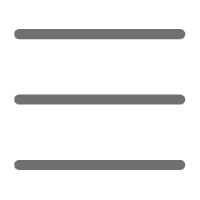

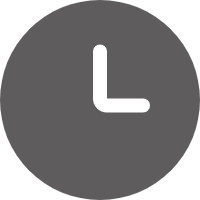
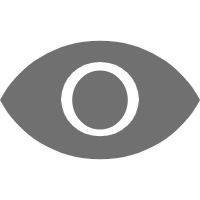
 Previous
Previous