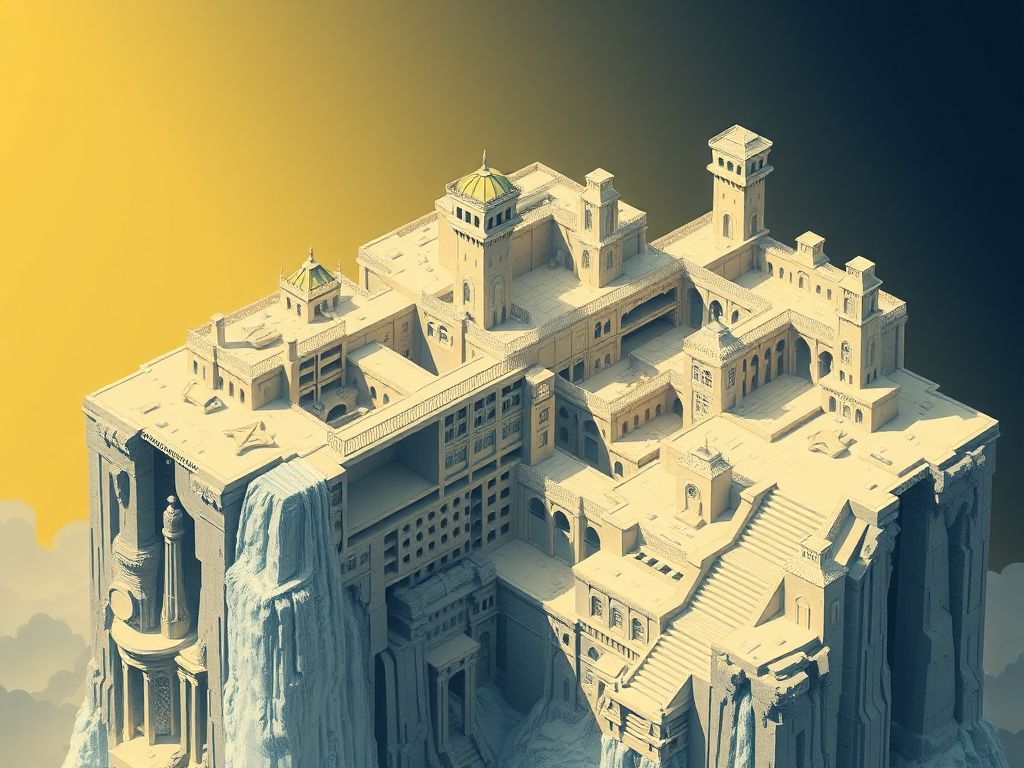Hey, Python enthusiasts! Today we're going to talk about Python package management. Have you been struggling with installing, updating, and uninstalling various packages? Don't worry, after reading this article, you'll be able to easily master Python package management.
Package Management
When it comes to Python package management, we can't avoid mentioning the powerful tool pip. Pip is Python's package manager, which can help us easily install, update, and uninstall Python packages. But do you know how pip works?
Pip actually works by connecting to the Python Package Index (PyPI) to obtain packages. PyPI is like a huge package repository, storing thousands of Python packages. When you use pip to install a package, pip first searches for this package on PyPI, then downloads and installs it on your system.
However, directly using pip to install packages may bring some problems. For example, different projects may need different versions of the same package, and if they are all installed in the system Python environment, conflicts may occur. This is where virtual environments come in handy.
Virtual Environments
Virtual environments are a very important concept in Python. They allow you to create an independent Python environment for each project, so packages from different projects won't affect each other.
Creating a virtual environment is simple, just use the virtualenv command:
virtualenv myenv
This will create a virtual environment named myenv in the current directory. Then, we need to activate this virtual environment:
source myenv/bin/activate
After activation, you'll see (myenv) added to the front of your command line, indicating that you've entered the virtual environment. Now, you can install any packages you need in this environment without worrying about affecting other projects.
Personally, I think virtual environments are one of the most useful tools in Python development. Not only can they avoid package conflicts, but they also make your projects more portable. Have you ever encountered a situation where code that runs fine on your own computer doesn't work on someone else's? Using virtual environments can solve this problem well.
Package Formats
When it comes to Python packages, you may have heard of .egg and .wheel formats. So, what's the difference between them?
The .egg format is an earlier Python package format, while .wheel is the new generation package format. The .wheel format has many advantages: faster installation, better compatibility, and support for pure Python packages and C extensions. Therefore, most packages now use the .wheel format for distribution.
If you're developing a Python package, I strongly recommend using the .wheel format. It not only makes your package easier to install but also provides a better user experience.
Installing Packages
Alright, now let's look at how to install Python packages. The most common method, of course, is using pip:
pip install package_name
But did you know? Pip can not only install packages from PyPI but also directly from Git repositories:
pip install git+https://github.com/user/repo.git
This feature is particularly useful when you need to install packages that haven't been published to PyPI yet. For example, you might need to use the latest development version of a package, or you want to install a package you're developing yourself.
Managing Dependencies
In real projects, we usually need to manage multiple package dependencies. The most common method is to use a requirements.txt file.
You can generate requirements.txt using the following command:
pip freeze > requirements.txt
This will write all packages installed in the current environment and their version numbers to the requirements.txt file. Then, in other environments, you can use the following command to install all dependencies:
pip install -r requirements.txt
This method ensures that your project uses the same versions of dependencies in different environments, avoiding problems caused by version inconsistencies.
Personally, I think good dependency management is key to ensuring project stability. Have you ever encountered bugs due to inconsistent dependency versions? Trust me, that debugging process can be very painful. So, make sure to pay attention to dependency management!
Uninstalling Packages
Finally, let's look at how to uninstall packages. Uninstalling packages using pip is very simple:
pip uninstall package_name
By default, pip will ask you to confirm the uninstallation. If you want to skip this confirmation step, you can add the -y parameter:
pip uninstall -y package_name
However, I suggest being cautious when uninstalling packages. Sometimes, a seemingly useless package might be a dependency of other important packages. So, before uninstalling, it's best to check if this package is depended on by other packages.
Well, that's the basic knowledge of Python package management. Have you learned it? Although Python's package management system is powerful, it also needs to be used correctly. I hope this article helps you better understand and use Python's package management.
So, do you have any insights or experiences in using Python package management? Feel free to share your experiences in the comments!
Lastly, here's a question for you to ponder: If you're developing a Python project, how would you organize and manage the project's dependencies? Consider different scenarios, such as development environments, testing environments, and production environments. Looking forward to seeing your thoughts!
In-Depth Discussion
Now that we've mastered the basics of Python package management, why not delve deeper?
Version Control
In real projects, version control is a very important topic. You might encounter situations where project A needs version 1.0 of package X, while project B needs version 2.0 of package X. This is where version control comes in handy.
Pip provides multiple ways to specify package versions. For example:
pip install package==1.0.0 # Install a specific version
pip install package>=1.0.0 # Install the latest version greater than or equal to 1.0.0
pip install package~=1.0.0 # Install the latest 1.0.x version
You can also use these syntaxes to specify package versions in the requirements.txt file. This way, you can precisely control the dependency versions of your project.
My personal suggestion is to specify exact version numbers for core dependencies. This can avoid unexpected issues caused by dependency updates. For minor dependencies, you can use more relaxed version constraints to get bug fixes and new features.
Private Package Repositories
PyPI is a public package repository, but sometimes we might need to use private package repositories. For example, your company might have some Python packages for internal use that are not suitable for publishing to public repositories.
In this case, you can set up a private PyPI server. There are many tools that can help you do this, such as pypiserver or devpi. After setting up a private repository, you can use it like this:
pip install --index-url https://your-private-pypi.com/simple/ your-private-package
You can also add the address of the private repository to pip's configuration file, so you don't have to specify it every time.
Package Development and Publishing
If you want to develop your own Python package and publish it to PyPI, you need to know some additional information.
First, you need to prepare a setup.py file, which describes the metadata and dependencies of your package. A simple setup.py might look like this:
from setuptools import setup, find_packages
setup(
name='your-package',
version='0.1',
packages=find_packages(),
install_requires=[
'some-dependency>=1.0.0',
],
)
Then, you need to use setuptools to build your package:
python setup.py sdist bdist_wheel
This will generate a source distribution package (.tar.gz) and a wheel package (.whl) in the dist directory.
Finally, you can use the twine tool to upload the package to PyPI:
twine upload dist/*
Developing and publishing your own package might seem a bit complex, but once you master the process, it's not difficult. Plus, publishing your own package is a great learning experience and a way to contribute to the Python community.
The Future of Package Management
Python's package management system is constantly evolving. Recently, a new standard called "pyproject.toml" is gradually being adopted. This standard aims to unify Python project build systems, making package development and management simpler and more consistent.
Using pyproject.toml, you can manage project metadata, dependencies, build settings, and other information in one file. For example:
[tool.poetry]
name = "your-project"
version = "0.1.0"
description = "A sample Python project"
[tool.poetry.dependencies]
python = "^3.7"
requests = "^2.25.1"
[build-system]
requires = ["poetry-core>=1.0.0"]
build-backend = "poetry.core.masonry.api"
This method is clearer and easier to manage than the traditional setup.py. Although it hasn't completely replaced setup.py yet, I believe this is the trend for the future.
Practical Experience
We've talked a lot about theory, so why don't we look at some practical examples and best practices?
Workflow Using Virtual Environments
A typical workflow using virtual environments might look like this:
-
Create a new project:
bash mkdir my_project cd my_project -
Create and activate a virtual environment:
bash python -m venv venv source venv/bin/activate # On Windows, use venv\Scripts\activate -
Install dependencies:
bash pip install package1 package2 -
Freeze dependencies:
bash pip freeze > requirements.txt -
Develop your project...
-
When you need to recreate the project in a new environment:
bash python -m venv new_env source new_env/bin/activate pip install -r requirements.txt
This workflow ensures that your project environment is reproducible, whether on your own different machines or when sharing the project among team members.
Handling Dependency Conflicts
Sometimes, you might encounter dependency conflict issues. For example, package A needs version 1.0 of package C, while package B needs version 2.0 of package C. In this case, you might need to make some trade-offs.
One solution is to use virtual environments to isolate different dependency combinations. Another method is to find compatible version combinations. Pip has a useful feature called "backtracking", which tries to find a version combination that satisfies all dependency requirements.
If you often encounter complex dependency issues, you might consider using more advanced dependency management tools, such as Poetry or Pipenv. These tools provide more powerful dependency resolution capabilities.
Package Management in Continuous Integration
Good package management practices are particularly important in continuous integration (CI) environments. You might need to include the following steps in your CI script:
- Create a virtual environment
- Install dependencies
- Run tests
- If it's a package project, build the package and possibly publish it to PyPI
For example, a simple GitHub Actions workflow might look like this:
name: Python package
on: [push]
jobs:
build:
runs-on: ubuntu-latest
steps:
- uses: actions/checkout@v2
- name: Set up Python
uses: actions/setup-python@v2
with:
python-version: '3.x'
- name: Install dependencies
run: |
python -m pip install --upgrade pip
pip install -r requirements.txt
- name: Run tests
run: python -m unittest discover tests
This workflow will run on every push, setting up the Python environment, installing dependencies, and then running tests.
Conclusion
Alright, we've delved into various aspects of Python package management, from basic pip usage to advanced dependency management strategies, and practical workflows. I hope this content helps you better manage your Python projects.
Remember, good package management not only makes your development process smoother but also improves the maintainability and reproducibility of your project. It might seem like just some trivial details, but in long-term projects, these details often can have a huge impact.
So, how do you manage Python packages in your actual projects? Have you encountered any particularly tricky package management problems? And how did you solve them? Feel free to share your experiences and thoughts in the comments!
Finally, here's a more in-depth question for you to ponder: In a large Python project, how do you balance new features and stability of dependencies? Consider how to formulate a long-term dependency management strategy, including version updates, security patch applications, and other aspects. Looking forward to seeing your deep thoughts!
Python's package management ecosystem is still evolving, and I believe more powerful tools and best practices will emerge in the future. Let's continue learning together and constantly improve our Python skills!
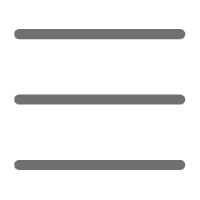

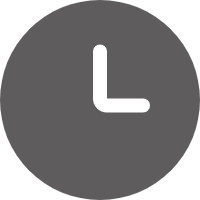
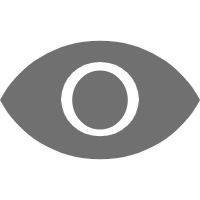
 Previous
Previous