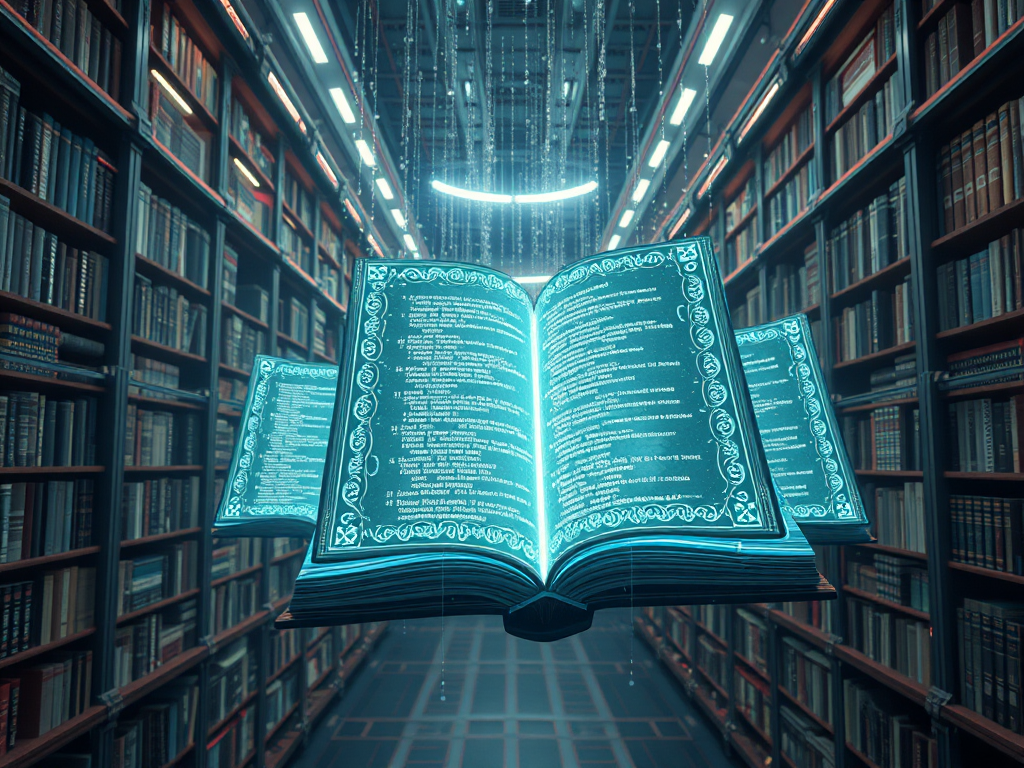Have you ever wondered how to add new functionality to existing functions without modifying them? Or have you been frustrated by repeating the same code in multiple functions? If you've had these concerns, Python decorators are definitely a magical tool you can't miss! Today, let's delve into the mysteries of Python decorators and see how they can make our code more elegant and powerful.
Basics
First, let's talk about the basic concept of decorators. Simply put, a decorator is a function that takes another function as input and returns a new function. This new function usually adds some extra functionality to the original function. Sounds a bit abstract? Don't worry, let's illustrate with a simple example:
def my_decorator(func):
def wrapper():
print("Something is happening before the function is called.")
func()
print("Something is happening after the function is called.")
return wrapper
@my_decorator
def say_hello():
print("Hello!")
say_hello()
In this example, my_decorator is a decorator. It takes the say_hello function as input and returns a new function wrapper. This new function adds some print statements before and after calling the original function.
When we apply the decorator to the say_hello function using the @my_decorator syntax, Python actually does this:
say_hello = my_decorator(say_hello)
This is where the magic of decorators lies! It allows us to easily add new functionality to functions without modifying them.
Applications
At this point, you might ask: "This sounds cool, but what's it good for in actual programming?" Good question! Let me show you some common application scenarios for decorators.
Timer
Suppose you want to know the execution time of a certain function, you can do this:
import time
def timer(func):
def wrapper(*args, **kwargs):
start_time = time.time()
result = func(*args, **kwargs)
end_time = time.time()
print(f"{func.__name__} execution time: {end_time - start_time:.5f} seconds")
return result
return wrapper
@timer
def slow_function():
time.sleep(2)
slow_function()
This decorator records the time before and after the function execution, then calculates and prints out the running time of the function. Very convenient, right?
Logging
In large projects, logging is very important. With decorators, we can easily add logging functionality to multiple functions:
import logging
logging.basicConfig(level=logging.INFO)
def log_function_call(func):
def wrapper(*args, **kwargs):
logging.info(f"Calling function {func.__name__}")
return func(*args, **kwargs)
return wrapper
@log_function_call
def greet(name):
print(f"Hello, {name}!")
greet("Alice")
greet("Bob")
This decorator logs a message every time the function is called. Imagine how much time and code you could save if you had hundreds or thousands of functions that needed logging!
Caching
For some computationally intensive functions, we can use decorators to implement caching to avoid repeated calculations:
def memoize(func):
cache = {}
def wrapper(*args):
if args in cache:
return cache[args]
result = func(*args)
cache[args] = result
return result
return wrapper
@memoize
def fibonacci(n):
if n < 2:
return n
return fibonacci(n-1) + fibonacci(n-2)
print(fibonacci(100)) # This calculation will be very fast
This decorator stores the function's parameters and results in a dictionary. If the function is called again with the same parameters, it directly returns the cached result instead of recalculating.
Advanced
By now, you probably have a good understanding of decorators. But Python decorators are far more than this. Let's look at some more advanced uses.
Decorators with Arguments
Sometimes, we might want to create a decorator that can accept arguments. This might sound complicated, but it's actually not hard to implement:
def repeat(times):
def decorator(func):
def wrapper(*args, **kwargs):
for _ in range(times):
result = func(*args, **kwargs)
return result
return wrapper
return decorator
@repeat(3)
def greet(name):
print(f"Hello, {name}!")
greet("World") # Will print "Hello, World!" three times
In this example, we created a decorator that can accept arguments. It allows a function to be executed a specified number of times.
Class Decorators
In addition to function decorators, Python also supports class decorators. Class decorators can be used to modify the behavior of classes:
def singleton(cls):
instances = {}
def get_instance(*args, **kwargs):
if cls not in instances:
instances[cls] = cls(*args, **kwargs)
return instances[cls]
return get_instance
@singleton
class Database:
def __init__(self):
print("Initializing database connection")
db1 = Database() # Prints "Initializing database connection"
db2 = Database() # Doesn't print anything because it's using the same instance
print(db1 is db2) # Outputs True
This example shows how to use a class decorator to implement the singleton pattern. No matter how many times we create a Database object, there will actually only be one instance.
Decorator Chains
Did you know? We can apply multiple decorators to a single function! This is called a decorator chain:
def bold(func):
def wrapper():
return "<b>" + func() + "</b>"
return wrapper
def italic(func):
def wrapper():
return "<i>" + func() + "</i>"
return wrapper
@bold
@italic
def greet():
return "Hello, World!"
print(greet()) # Outputs: <b><i>Hello, World!</i></b>
In this example, the greet function is first decorated by the italic decorator, and then by the bold decorator. The execution order of decorators is from bottom to top, meaning the decorator closest to the function definition executes first.
Practical Application
We've talked about a lot of theory, now let's see how to apply decorators in actual projects. Taking the Django framework as an example, it extensively uses decorators to simplify the development process.
View Decorators in Django
In Django, we often need to check if a user is logged in. Using decorators, we can implement this functionality very elegantly:
from django.contrib.auth.decorators import login_required
@login_required
def profile_view(request):
# View logic that only logged-in users can access
pass
This @login_required decorator automatically checks if the user is logged in. If not, it redirects the user to the login page.
Custom Django Decorators
We can also create our own decorators to meet specific needs. For example, suppose we want to record the execution time of each view function:
import time
from functools import wraps
def timing_decorator(view_func):
@wraps(view_func)
def wrapper(request, *args, **kwargs):
start_time = time.time()
response = view_func(request, *args, **kwargs)
end_time = time.time()
print(f"{view_func.__name__} execution time: {end_time - start_time:.5f} seconds")
return response
return wrapper
@timing_decorator
def my_view(request):
# View logic
pass
This decorator records the time before and after each view function execution and prints out the execution time. This is very useful for performance analysis and optimization.
Considerations
While decorators are very powerful, there are some issues to be aware of when using them:
-
Function Metadata: Using decorators may change the function's metadata (such as function name, docstring, etc.). To solve this problem, we can use the
functools.wrapsdecorator. -
Performance Impact: Although decorators can make code more concise, overuse may affect performance. Use them cautiously in performance-sensitive scenarios.
-
Debugging Difficulty: Using decorators may make debugging more difficult because it changes the behavior of functions. Pay special attention to this when debugging.
-
Readability: While decorators can make code more concise, overuse may reduce code readability. Use them moderately and ensure to add clear documentation for complex decorators.
Summary
Python decorators are a very powerful tool that allows us to extend and modify function behavior in an elegant way. From simple logging to complex performance optimization, decorators can do almost anything.
Through this article, we've learned about the basic principles of decorators, common application scenarios, and some advanced uses. We've also discussed how to apply decorators in actual projects (like Django).
Remember, the charm of decorators lies in their ability to let us write more concise, maintainable code. But at the same time, we should be careful not to overuse them, maintaining code readability and maintainability.
Do you have any unique insights or experiences with decorators? Feel free to share your thoughts in the comments! Let's discuss how to better use this powerful Python feature.
Finally, I want to say that mastering decorators may take some time and practice, but once you're familiar with them, you'll find they're one of the most useful and powerful features in Python. So, keep learning, keep practicing, and you'll surely become a master of Python decorators!
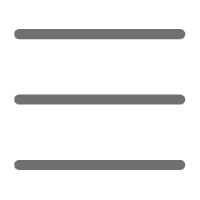

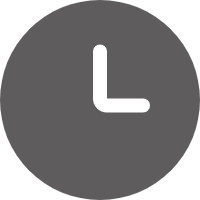
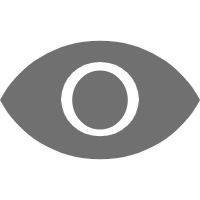
 Previous
Previous