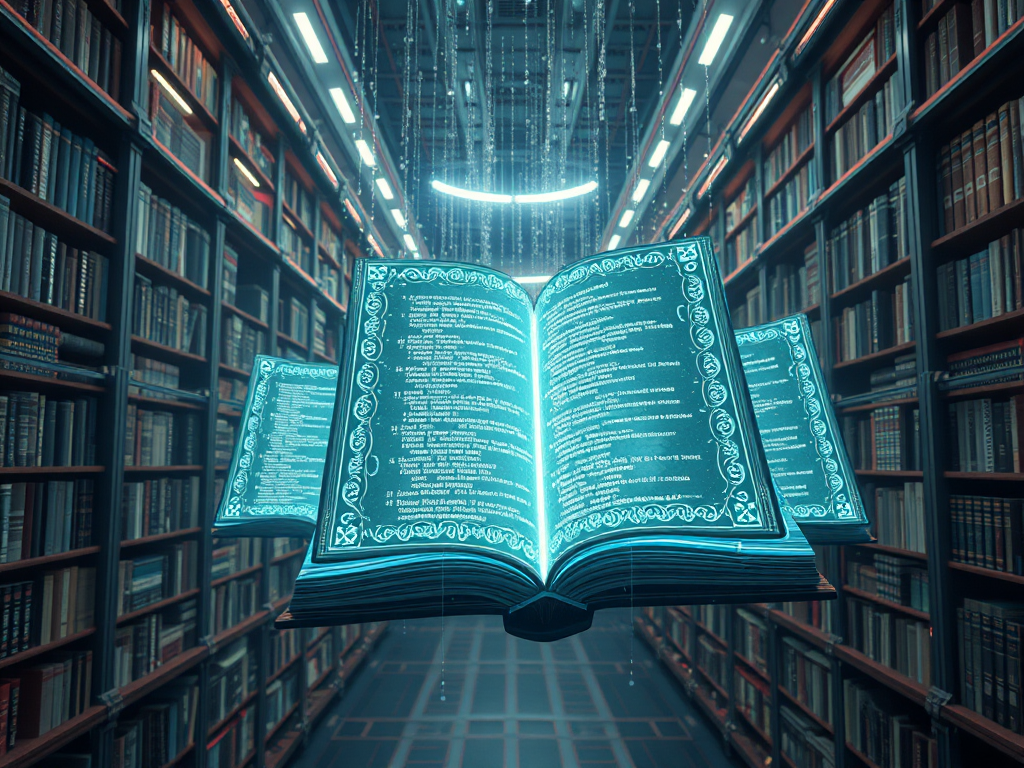Origin
Have you often seen those mysterious symbols starting with @ in Python code but never quite understood how they work? As a Python developer, I was initially confused about decorators too. After years of practice and reflection, I'd like to share my deep understanding of Python decorators.
Essence
When it comes to decorators, many people's first reaction is "it's too difficult." Actually, it's not. Let's look at it from a different perspective: a decorator is essentially a wrapper that can add new functionality without changing the item inside.
Here's a real-life example: you have a regular T-shirt, which is like a basic function. Now you want to make this T-shirt waterproof, so you put it in a waterproof bag - this waterproof bag is like a decorator, adding waterproof functionality without changing the T-shirt itself.
Let's understand this concept through code:
def waterproof_wrapper(clothing_func):
def add_waterproof_feature():
print("Adding waterproof layer...")
clothing_func()
print("Waterproofing complete")
return add_waterproof_feature
@waterproof_wrapper
def ordinary_tshirt():
print("This is an ordinary T-shirt")
ordinary_tshirt()
What's most impressive about this code? It perfectly demonstrates the core idea of decorators - adding new functionality without modifying the original function.
Practice
Throughout my development career, decorators have helped me solve countless problems. Let me share some real application scenarios:
Performance Monitoring
Once, our system had performance bottlenecks, and we needed to find out which functions were particularly slow. The traditional method was to add timing code to each function, but this would make the code messy. This is where decorators came in handy:
import time
import functools
def measure_time(func):
@functools.wraps(func)
def wrapper(*args, **kwargs):
start_time = time.time()
result = func(*args, **kwargs)
end_time = time.time()
print(f"{func.__name__} execution time: {end_time - start_time:.4f} seconds")
return result
return wrapper
@measure_time
def complex_calculation(n):
return sum(i * i for i in range(n))
result = complex_calculation(1000000)
This decorator allows us to elegantly monitor the execution time of any function without modifying the function's code. In real projects, this decorator helped us identify several performance bottlenecks and provided important evidence for system optimization.
Caching Mechanism
I remember once our system needed to frequently calculate Fibonacci numbers. Direct calculation was simple but inefficient. That's when I designed a caching decorator:
def cache_result(func):
cache = {}
def wrapper(*args, **kwargs):
# Convert parameters to hashable form as key
key = str(args) + str(sorted(kwargs.items()))
if key not in cache:
cache[key] = func(*args, **kwargs)
print(f"Calculated result: {args} -> {cache[key]}")
else:
print(f"Using cache: {args} -> {cache[key]}")
return cache[key]
return wrapper
@cache_result
def fibonacci(n):
if n <= 1:
return n
return fibonacci(n-1) + fibonacci(n-2)
print(fibonacci(10)) # First calculation
print(fibonacci(10)) # Using cache
This decorator not only greatly improved calculation efficiency but also inspired me to think: many seemingly complex problems can be elegantly solved using decorators.
Permission Control
When developing web applications, permission control is a common requirement. Using decorators can make permission checking both simple and elegant:
def require_permission(permission_level):
def decorator(func):
@functools.wraps(func)
def wrapper(*args, **kwargs):
user_level = get_current_user_level() # Assume this function gets current user level
if user_level >= permission_level:
return func(*args, **kwargs)
else:
raise PermissionError("Insufficient permissions")
return wrapper
return decorator
@require_permission(permission_level=2)
def admin_operation():
print("Executing admin operation")
try:
admin_operation()
except PermissionError as e:
print(f"Operation failed: {e}")
This decorator makes permission control exceptionally simple; we just need to add the decorator to functions that need permission control.
Advanced
As my understanding of decorators deepened, I discovered many advanced uses. For example, decorators can take parameters:
def retry(max_attempts=3, delay_seconds=1):
def decorator(func):
@functools.wraps(func)
def wrapper(*args, **kwargs):
attempts = 0
while attempts < max_attempts:
try:
return func(*args, **kwargs)
except Exception as e:
attempts += 1
if attempts == max_attempts:
raise e
print(f"Retry attempt {attempts}...")
time.sleep(delay_seconds)
return None
return wrapper
return decorator
@retry(max_attempts=3, delay_seconds=2)
def unstable_network_call():
import random
if random.random() < 0.7: # 70% chance of failure
raise ConnectionError("Network connection failed")
return "Connection successful"
try:
result = unstable_network_call()
print(f"Final result: {result}")
except ConnectionError as e:
print(f"All retries failed: {e}")
This decorator is particularly useful when handling unstable network requests, automatically retrying upon failure until success or reaching the maximum retry count.
Insights
Through years of practice, I've summarized several insights about using decorators:
-
More decorators aren't always better; use them in appropriate scenarios. They're particularly suitable for handling cross-cutting concerns.
-
Consider reusability when designing decorators. Good decorators should be like building blocks, reusable across different projects.
-
Pay attention to preserving the original function's metadata. Using functools.wraps is a good practice as it maintains the decorated function's original information.
-
The nesting order of decorators is important. Multiple decorators execute from bottom to top, so pay special attention to their dependencies.
Future Outlook
After saying all this, you might ask: what's the future trend for decorators? I believe decorators will become increasingly important as Python evolves:
-
Wider application in async programming, such as elegantly handling async retries and timeout control.
-
In microservice architecture, decorators can elegantly handle service calls, circuit breaking, rate limiting, and other issues.
-
In machine learning, decorators can optimize model training processes, such as automatically recording training logs and saving checkpoints.
Conclusion
Decorators are like magic wands in the Python world, making our code more elegant and powerful. But remember, any technology is just a tool; the key is how to use it appropriately.
How do you use decorators in your daily work? Have you encountered any interesting application scenarios? Feel free to share your experiences and thoughts in the comments.
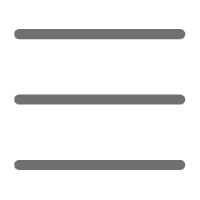

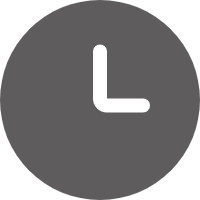
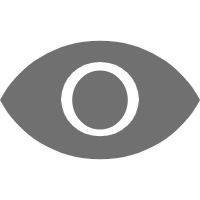
 Previous
Previous