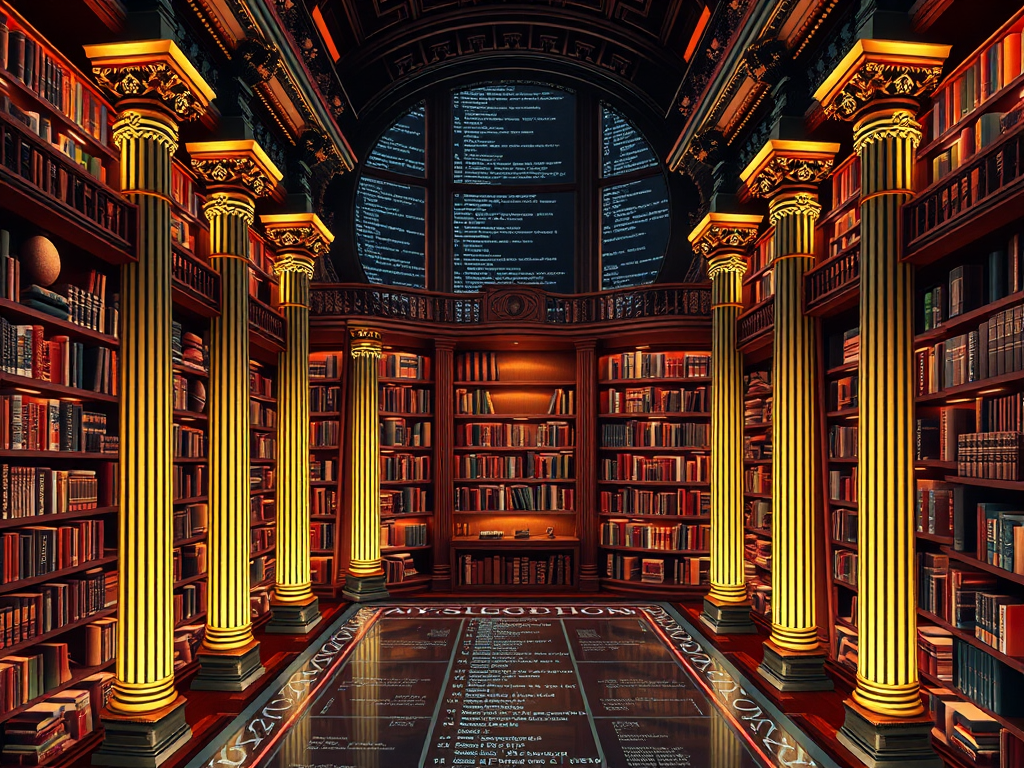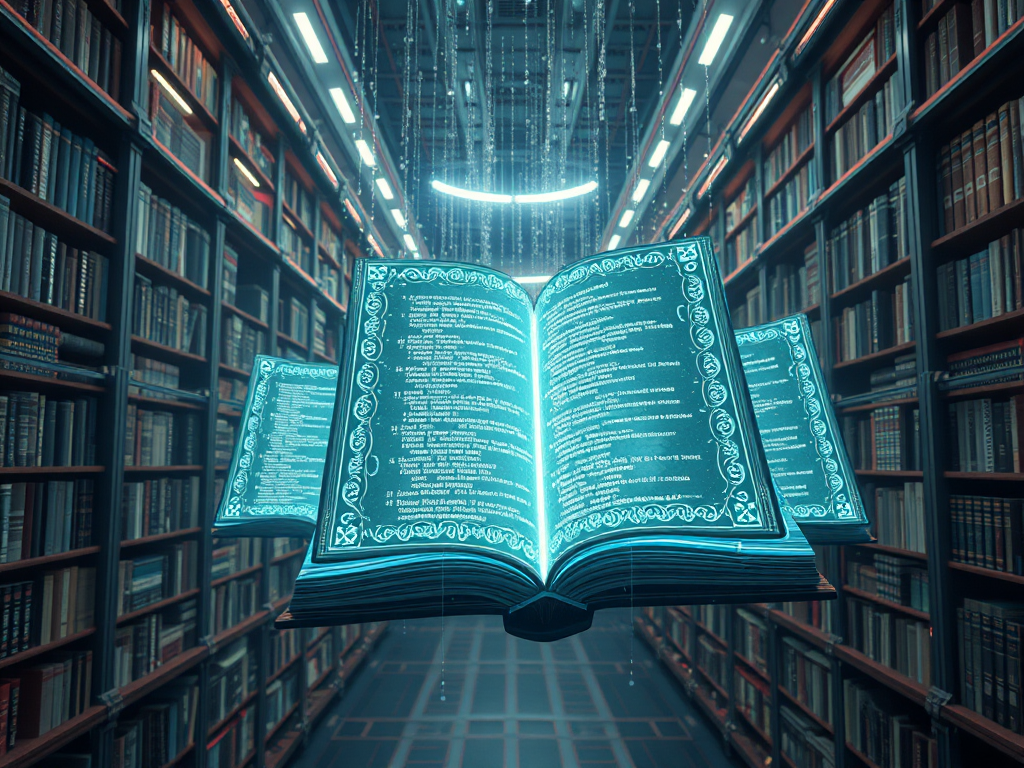Hey Python enthusiasts, today I want to talk about a fascinating topic - Python decorators. Have you, like me, found decorators magical yet puzzling when you first encountered them? As a Python veteran, I'll help you thoroughly understand this seemingly sophisticated concept in the most straightforward way.
Opening Chat
When I first started learning Python, I was always confused by those @ symbols in the code. They could magically alter function behaviors without a trace, making the code more elegant. After years of learning and practice, I finally grasped the mysteries of decorators, and today I'd like to share my insights with you.
First Experience with Decorators
Let's look at the simplest example. Suppose you're developing a website and need to record the execution time of each function. You might write something like this:
def my_decorator(func):
def wrapper():
print("Something is happening before the function is called.")
func()
print("Something is happening after the function is called.")
return wrapper
@my_decorator
def say_hello():
print("Hello!")
say_hello()
You might wonder: what does @my_decorator mean? How does it work? Let me explain step by step.
A decorator is essentially a function that takes another function as a parameter and returns a new function. It's like putting a new coat on a function, giving it new capabilities. In the example above, we added logging functionality before and after the say_hello function's execution.
How Decorators Work
Did you know? The @ symbol is actually syntactic sugar provided by Python. When we write:
def bold_decorator(func):
def wrapper(*args, **kwargs):
return f"<b>{func(*args, **kwargs)}</b>"
return wrapper
@bold_decorator
def get_message():
return "Hello, world!"
print(get_message())
This code is actually equivalent to:
def get_message():
return "Hello, world!"
get_message = bold_decorator(get_message)
Makes more sense now, right? A decorator takes a function as a parameter and returns an enhanced version of it. It's like going to the gym where the trainer (decorator) helps create a training plan to make you (the function) stronger.
Decorators with Parameters
Sometimes, we need decorators to accept parameters, which requires an additional wrapper layer. Like this:
def repeat(num_times):
def decorator_repeat(func):
def wrapper(*args, **kwargs):
for _ in range(num_times):
result = func(*args, **kwargs)
return result
return wrapper
return decorator_repeat
@repeat(num_times=3)
def greet(name):
print(f"Hello, {name}!")
greet("Alice")
This decorator can make a function repeat execution a specified number of times. Pretty cool, right? It's like giving the function a repeater that can say things as many times as you want.
Practical Use Cases
After all this theory, let me share some decorator scenarios I frequently use in actual development:
1. Performance Timer
import time
def timer(func):
def wrapper(*args, **kwargs):
start_time = time.time()
result = func(*args, **kwargs)
end_time = time.time()
print(f"Function {func.__name__} execution time: {end_time - start_time:.2f} seconds")
return result
return wrapper
@timer
def slow_function():
time.sleep(2)
print("Function execution completed")
slow_function()
This decorator helps us measure function execution time, which is particularly helpful for performance optimization. It's like giving a runner a precise timer to track their performance.
2. Input Validator
def validate_input(func):
def wrapper(*args, **kwargs):
for arg in args:
if not isinstance(arg, (int, float)):
raise TypeError("Parameters must be numeric")
return func(*args, **kwargs)
return wrapper
@validate_input
def calculate_average(*numbers):
return sum(numbers) / len(numbers)
try:
print(calculate_average(1, 2, 3))
print(calculate_average(1, "2", 3))
except TypeError as e:
print(f"Error: {e}")
This decorator helps us validate function input parameter types, like having a strict security guard ensuring only "authorized personnel" enter the function.
Multiple Decorators
Decorators can be stacked, like putting multiple layers of clothes on a function:
def bold_decorator(func):
def wrapper(*args, **kwargs):
return f"<b>{func(*args, **kwargs)}</b>"
return wrapper
def italic_decorator(func):
def wrapper(*args, **kwargs):
return f"<i>{func(*args, **kwargs)}</i>"
return wrapper
@bold_decorator
@italic_decorator
def get_message():
return "Hello, world!"
print(get_message())
This code will output <b><i>Hello, world!</i></b>. Decorators execute from bottom to top, just like putting on clothes - the innermost layer goes on first.
Built-in Decorators
Python comes with some very useful built-in decorators, like @property:
class Circle:
def __init__(self, radius):
self._radius = radius
@property
def radius(self):
return self._radius
@radius.setter
def radius(self, value):
if value >= 0:
self._radius = value
else:
raise ValueError("Radius cannot be negative")
my_circle = Circle(5)
print(my_circle.radius) # Access property
my_circle.radius = 10 # Set property
The @property decorator lets us call methods like accessing properties and add various validation logic, like having a bodyguard protecting the property's safety.
Important Considerations with Decorators
After discussing the benefits of decorators, we should also note some potential issues:
- Changes in Function Signatures
When using decorators, some metadata of the original function (like name, docstring) might be lost. The solution is to use the
functools.wrapsdecorator:
from functools import wraps
def my_decorator(func):
@wraps(func)
def wrapper(*args, **kwargs):
"""This is the wrapper function's documentation"""
return func(*args, **kwargs)
return wrapper
@my_decorator
def example():
"""This is the original function's documentation"""
pass
print(example.__name__) # Will correctly show 'example'
print(example.__doc__) # Will correctly show the original function's documentation
- Performance Impact Decorators add overhead to function calls, so use them cautiously in performance-critical scenarios.
Real-world Experience
Throughout my development career, decorators have helped me solve many problems. For example, I often use decorators for user authentication in web applications:
def require_login(func):
def wrapper(*args, **kwargs):
if not is_user_logged_in():
raise ValueError("Please login first")
return func(*args, **kwargs)
return wrapper
@require_login
def view_profile():
print("Display user profile")
def is_user_logged_in():
# Implement login status check logic here
return False
try:
view_profile()
except ValueError as e:
print(f"Error: {e}")
This makes it convenient to add permission checks to view functions that require login, avoiding repetitive validation code.
Decorator Design Pattern
Speaking of decorators, we must mention the Decorator pattern in design patterns. Python's decorators are a perfect implementation of this pattern. It allows us to dynamically add new functionality without changing the original object.
For example, we can use decorators to implement logging:
import logging
logging.basicConfig(level=logging.INFO)
def log_calls(func):
def wrapper(*args, **kwargs):
logging.info(f"Calling function: {func.__name__}")
try:
result = func(*args, **kwargs)
logging.info(f"Function {func.__name__} executed successfully")
return result
except Exception as e:
logging.error(f"Function {func.__name__} failed: {str(e)}")
raise
return wrapper
@log_calls
def divide(a, b):
return a / b
try:
print(divide(10, 2))
print(divide(10, 0))
except ZeroDivisionError:
print("Cannot divide by zero")
Summary and Future Outlook
By now, you should have a comprehensive understanding of Python decorators. Decorators are not just a syntax feature; they're one of Python's most elegant designs. They enable code reuse in the most concise way, making programs more modular and maintainable.
Remember, good decorators should follow the single responsibility principle - do one thing and do it well. In practical development, I suggest starting with simple decorators and gradually moving to more complex scenarios.
Do you have any insights or questions about using decorators? Feel free to discuss them in the comments. Let's explore more Python mysteries together.
Finally, here's a small assignment: try writing a cache decorator that can cache function computation results, which is particularly useful when handling computation-intensive tasks. How would you implement it?
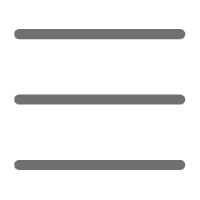

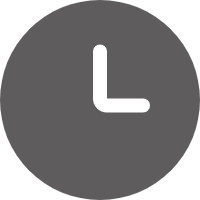
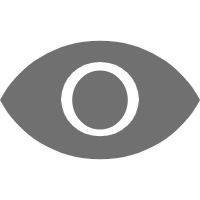
 Previous
Previous