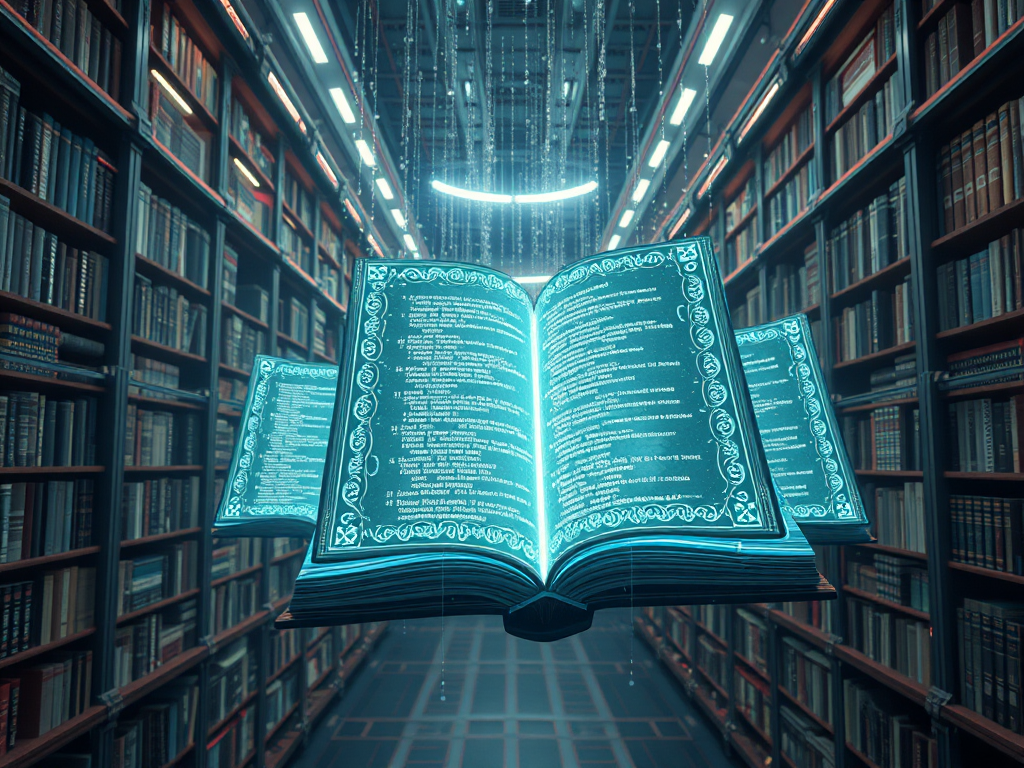Hey, Python enthusiasts! Today let's talk about a really cool feature in Python - decorators. Have you often heard others discussing decorators but always felt a bit confused? Don't worry, today we're going to unveil the mystery of decorators together and see how they can make our code more elegant and efficient.
Introduction to Decorators
Decorators, doesn't it sound fancy? Actually, it's like putting a beautiful coat on your function. Imagine you have a regular function, and now you want to add some extra functionality to it, like logging or permission checking, but you don't want to change the original function's code. This is where decorators come in handy.
So, what exactly is a decorator? Simply put, a decorator is a function that takes another function as a parameter and returns a new function. This new function usually adds some extra functionality to the original function. Sounds a bit abstract? Don't worry, let's look at an example:
def my_decorator(func):
def wrapper():
print("Something is happening before the function is called.")
func()
print("Something is happening after the function is called.")
return wrapper
@my_decorator
def say_hello():
print("Hello!")
say_hello()
See that @my_decorator? That's the syntax sugar for decorators. When you decorate the say_hello function with @my_decorator, the Python interpreter actually does this: say_hello = my_decorator(say_hello).
When you run this code, you'll see:
Something is happening before the function is called.
Hello!
Something is happening after the function is called.
Isn't it amazing? We added extra functionality to the say_hello function without modifying it. That's the magic of decorators!
Implementing Decorators
At this point, you might be wondering: "This sounds great, but how do I implement it?" Don't worry, let's break down the implementation of decorators step by step.
Function Decorators
Function decorators are the most common type of decorators. They usually follow this pattern:
def decorator_function(original_function):
def wrapper_function(*args, **kwargs):
# Add your desired extra functionality here
print(f"Wrapper executed before {original_function.__name__}")
result = original_function(*args, **kwargs)
print(f"Wrapper executed after {original_function.__name__}")
return result
return wrapper_function
@decorator_function
def display_info(name, age):
print(f"display_info ran with arguments ({name}, {age})")
display_info("John", 25)
In this example, decorator_function is our decorator. It takes a function as a parameter and returns a new function wrapper_function. The wrapper_function adds some print statements before and after calling the original function.
When we decorate the display_info function with @decorator_function, every call to display_info actually executes wrapper_function.
When you run this code, you'll see:
Wrapper executed before display_info
display_info ran with arguments (John, 25)
Wrapper executed after display_info
See that? We successfully added extra functionality to the display_info function without modifying it. That's the charm of function decorators!
Class Decorators
Besides function decorators, Python also supports class decorators. Class decorators work similarly to function decorators, but they are implemented by defining a __call__ method. Let's look at an example:
class DecoratorClass:
def __init__(self, original_function):
self.original_function = original_function
def __call__(self, *args, **kwargs):
print(f"call method executed before {self.original_function.__name__}")
result = self.original_function(*args, **kwargs)
print(f"call method executed after {self.original_function.__name__}")
return result
@DecoratorClass
def display_info(name, age):
print(f"display_info ran with arguments ({name}, {age})")
display_info("John", 25)
In this example, DecoratorClass is our class decorator. When we decorate the display_info function with @DecoratorClass, the Python interpreter creates an instance of DecoratorClass and passes the display_info function to its __init__ method.
Each time display_info is called, it actually calls the __call__ method of the DecoratorClass instance. This method adds some print statements before and after calling the original function.
When you run this code, you'll see:
call method executed before display_info
display_info ran with arguments (John, 25)
call method executed after display_info
Don't you think class decorators are similar to function decorators? That's right, they serve the same purpose, just implemented differently. The choice between using a function decorator or a class decorator usually depends on your specific needs and personal preference.
Common Uses of Decorators
After all this talk, you might be wondering: "Decorators sound cool, but what are they used for in actual programming?" Good question! Let's look at some common uses of decorators.
Logging
Imagine you're developing a large project and need to track the calls to certain functions. Using decorators, you can easily add logging functionality to these functions without modifying each function's code. For example:
import logging
logging.basicConfig(level=logging.INFO)
def log_function_call(func):
def wrapper(*args, **kwargs):
logging.info(f"Calling {func.__name__}")
result = func(*args, **kwargs)
logging.info(f"{func.__name__} finished")
return result
return wrapper
@log_function_call
def calculate_sum(a, b):
return a + b
result = calculate_sum(10, 20)
print(f"Result: {result}")
When you run this code, you'll see:
INFO:root:Calling calculate_sum
INFO:root:calculate_sum finished
Result: 30
See that? We only need to write the logging code once, and then we can apply the @log_function_call decorator to any function we want to log. This greatly improves code reusability and maintainability.
Performance Measurement
Decorators can also be used to measure the execution time of functions, which is very useful for performance optimization. Let's look at an example:
import time
def measure_time(func):
def wrapper(*args, **kwargs):
start_time = time.time()
result = func(*args, **kwargs)
end_time = time.time()
print(f"{func.__name__} took {end_time - start_time:.4f} seconds to run.")
return result
return wrapper
@measure_time
def slow_function():
time.sleep(2)
slow_function()
When you run this code, you'll see:
slow_function took 2.0021 seconds to run.
This decorator can help us quickly identify which functions are running slowly and need optimization. And we can easily apply this decorator to any function we want to measure, without writing time measurement code in each function.
Advanced Techniques
Alright, now that you've mastered the basics of decorators, let's look at some more advanced techniques.
Decorators with Arguments
Sometimes, we might want to create a decorator that can accept arguments. This might sound complicated, but it's actually not that difficult. Let's look at an example:
def repeat(times):
def decorator_repeat(func):
def wrapper(*args, **kwargs):
for _ in range(times):
result = func(*args, **kwargs)
return result
return wrapper
return decorator_repeat
@repeat(times=3)
def greet(name):
print(f"Hello {name}")
greet("World")
In this example, repeat is a decorator that can accept arguments. It takes a times parameter, which specifies how many times the decorated function should be called.
When you run this code, you'll see:
Hello World
Hello World
Hello World
See that? The greet function was called three times, just as we specified in @repeat(times=3).
Multiple Decorators
Python also allows us to use multiple decorators on a single function. The order of application is from bottom to top. Let's look at an example:
def bold(func):
def wrapper():
return "<b>" + func() + "</b>"
return wrapper
def italic(func):
def wrapper():
return "<i>" + func() + "</i>"
return wrapper
@bold
@italic
def greet():
return "Hello, world!"
print(greet())
When you run this code, you'll see:
<b><i>Hello, world!</i></b>
In this example, the greet function is first decorated by the italic decorator, and then by the bold decorator. That's why the output string is first surrounded by <i> tags, and then by <b> tags.
Best Practices
Alright, we've learned a lot about decorators. But knowing when to use decorators and how to use them correctly is equally important. Let's look at some best practices.
When to Use Decorators
Decorators are a powerful tool, but they're not suitable for all situations. Here are some scenarios where decorators are particularly useful:
-
Logging: As we've seen earlier, decorators are great for adding logging functionality.
-
Performance Measurement: Decorators can help us easily measure function execution time.
-
Access Control: You can use decorators to check if a user has permission to execute a certain function.
-
Caching: Decorators can be used to implement simple caching mechanisms to avoid repeated calculations.
-
Input Validation: You can use decorators to check if the function inputs are valid.
For example, let's look at an example of using a decorator for input validation:
def validate_positive(func):
def wrapper(*args, **kwargs):
for arg in args:
if isinstance(arg, (int, float)) and arg <= 0:
raise ValueError("Arguments must be positive")
return func(*args, **kwargs)
return wrapper
@validate_positive
def calculate_square_root(n):
return n ** 0.5
print(calculate_square_root(16)) # Output: 4.0
try:
print(calculate_square_root(-4))
except ValueError as e:
print(str(e)) # Output: Arguments must be positive
In this example, we use a decorator to ensure that the function's arguments are positive numbers. This way, we don't need to write validation code in every function that requires positive number arguments.
Considerations When Using Decorators
While decorators are powerful, there are some things to keep in mind when using them:
-
Keep It Simple: Decorators should be kept simple and focused. If you find your decorator becoming complex, consider splitting it into multiple smaller decorators.
-
Don't Overuse: While decorators can make code more concise, overusing them can make code harder to understand. Only use decorators where they're really needed.
-
Documentation and Naming: Give your decorators descriptive names and write clear documentation for them. This will help other developers (including your future self) understand what the decorators do.
-
Preserve Function Metadata: By default, decorators change the metadata of the decorated function (like function name and docstring). Use
functools.wrapsto preserve this metadata:
from functools import wraps
def my_decorator(func):
@wraps(func)
def wrapper(*args, **kwargs):
"""Wrapper function"""
print("Something is happening before the function is called.")
result = func(*args, **kwargs)
print("Something is happening after the function is called.")
return result
return wrapper
@my_decorator
def say_hello():
"""Print a nice greeting."""
print("Hello!")
print(say_hello.__name__) # Output: say_hello
print(say_hello.__doc__) # Output: Print a nice greeting.
- Consider Performance Impact: Decorators add overhead to function calls. While in most cases this overhead is negligible, in performance-critical code, you might need to weigh the benefits of using decorators against their performance impact.
Conclusion
Well, that's the end of our Python decorator journey. We started with basic concepts, learned how to implement function and class decorators, explored common uses of decorators, and mastered some advanced techniques. Finally, we discussed when to use decorators and what to keep in mind when using them.
Decorators are a very powerful and flexible feature in Python. They can help us write more concise and maintainable code. But like all programming tools, the key is knowing when to use them and how to use them correctly.
What do you think about decorators? Have you thought of places in your own projects where you could use decorators? Or are you already using decorators? Feel free to share your thoughts and experiences in the comments. If you have any questions about decorators, feel free to ask in the comments as well, and we can discuss them together.
Remember, programming is a process of continuous learning and practice. So, go ahead and try using decorators! You'll find that your understanding of them will deepen when you actually start using them in your own code.
Finally, let's end today's topic with a question: Can you think of a practical application scenario using multiple decorators with arguments? This question might be a bit challenging, but it can help you think more deeply about the application of decorators. Looking forward to seeing your ideas in the comments!
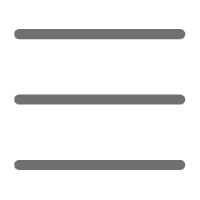

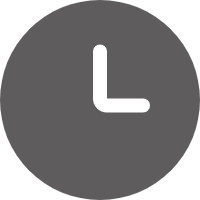
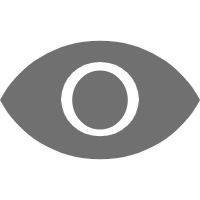
 Previous
Previous