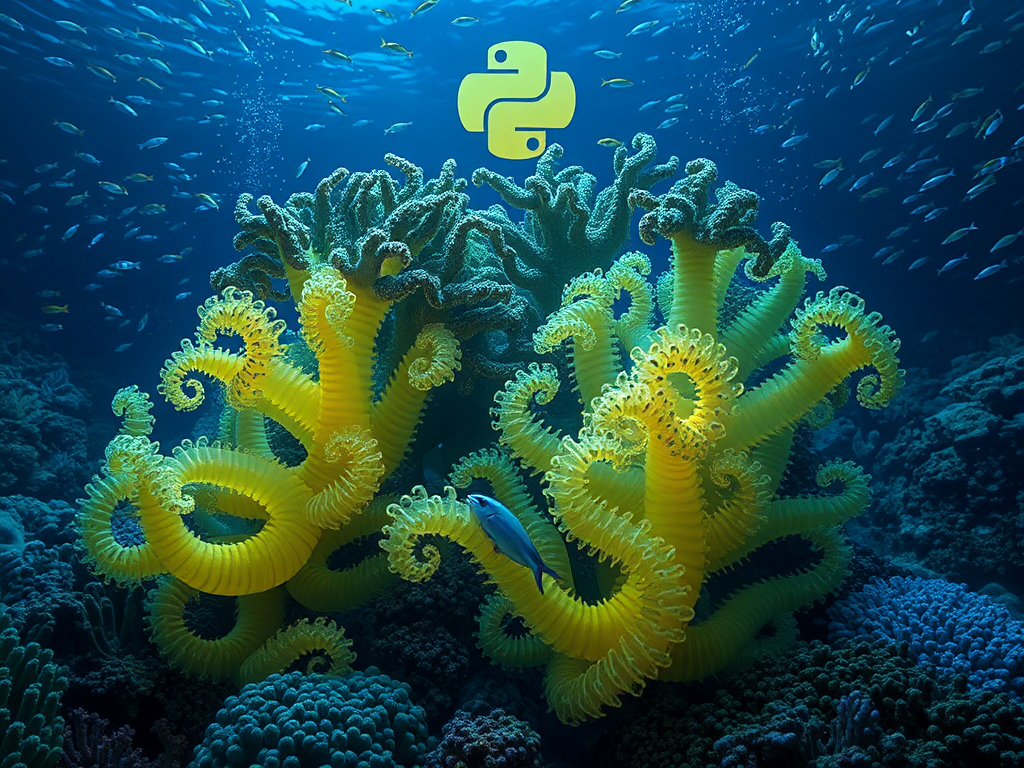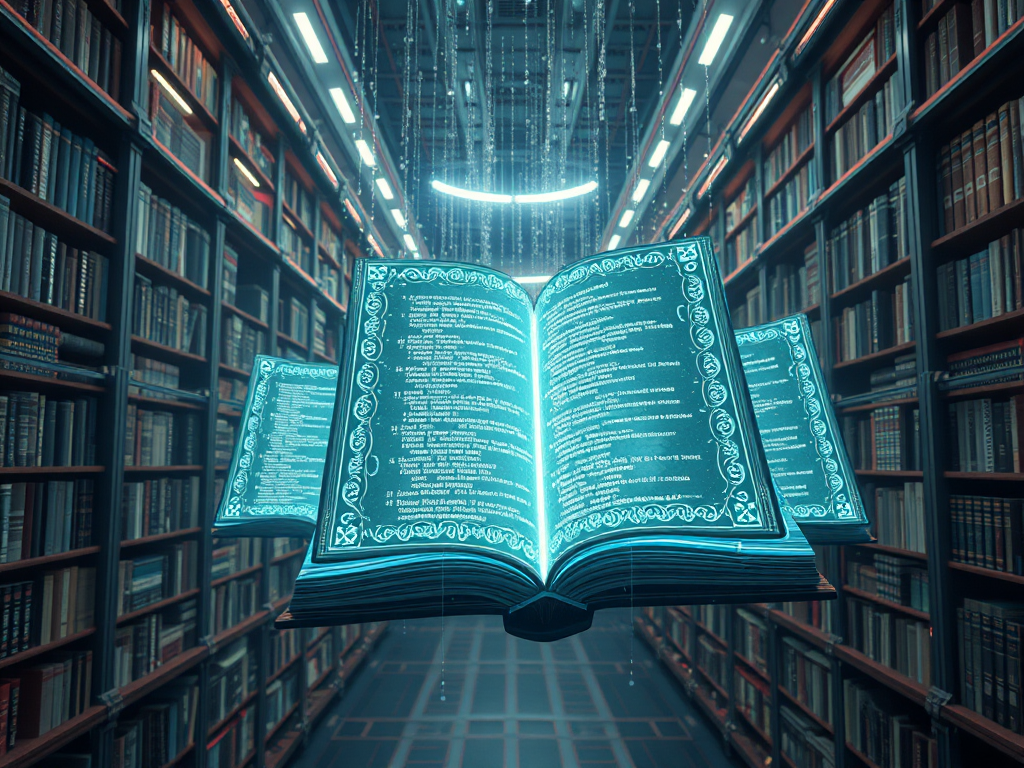Introduction
Have you often seen syntax starting with @ in Python code and found it mysterious yet didn't quite understand how it works? Or perhaps you already know these are decorators but don't feel completely comfortable using them? Today, let's explore Python decorators, a feature that is both powerful and elegant.
Concept
When it comes to decorators, many people's first reaction might be "this is a very profound concept." Actually, it's not - we can understand it using a simple real-life example:
Imagine you're wrapping a gift. The original gift is like a regular function, and the wrapping paper is like a decorator. You decorate the gift with wrapping paper to make it more beautiful, but the essence of the gift hasn't changed. This is the core idea of decorators - adding new functionality to functions without changing their original code.
Let's look at a basic decorator example:
def time_logger(func):
def wrapper():
import time
start_time = time.time()
func()
end_time = time.time()
print(f"Function execution time: {end_time - start_time} seconds")
return wrapper
@time_logger
def slow_function():
import time
time.sleep(2)
print("Function execution complete")
Principles
To truly understand decorators, we need to first understand several important Python concepts:
-
Functions are First-Class Citizens In Python, functions can be passed around and used like regular variables. This is the foundation for implementing decorators.
-
Closures Decorators extensively use the concept of closures. Closures allow us to define a function inside another function, and the inner function can access variables from the outer function.
Let's understand this through a more complex example:
def retry(max_attempts=3, delay_seconds=1):
def decorator(func):
def wrapper(*args, **kwargs):
import time
attempts = 0
while attempts < max_attempts:
try:
return func(*args, **kwargs)
except Exception as e:
attempts += 1
if attempts == max_attempts:
raise e
print(f"Attempt {attempts} failed, retrying in {delay_seconds} seconds")
time.sleep(delay_seconds)
return None
return wrapper
return decorator
@retry(max_attempts=3, delay_seconds=2)
def unstable_network_call():
import random
if random.random() < 0.7: # 70% chance of failure
raise ConnectionError("Network connection failed")
return "Data successfully retrieved"
Advanced Topics
The power of decorators extends far beyond this. Let's look at some advanced uses:
- Class Decorators Besides function decorators, Python also supports class decorators:
class Singleton:
def __init__(self, cls):
self._cls = cls
self._instance = {}
def __call__(self, *args, **kwargs):
if self._cls not in self._instance:
self._instance[self._cls] = self._cls(*args, **kwargs)
return self._instance[self._cls]
@Singleton
class Database:
def __init__(self):
print("Initializing database connection")
- Decorator Chains We can apply multiple decorators to the same function:
def bold(func):
def wrapper():
return "<b>" + func() + "</b>"
return wrapper
def italic(func):
def wrapper():
return "<i>" + func() + "</i>"
return wrapper
@bold
@italic
def hello():
return "Hello, World"
Practical Applications
Let's look at practical applications of decorators in real projects:
- Performance Monitoring
def performance_monitor(func):
def wrapper(*args, **kwargs):
import time
import psutil
start_time = time.time()
start_memory = psutil.Process().memory_info().rss / 1024 / 1024 # MB
result = func(*args, **kwargs)
end_time = time.time()
end_memory = psutil.Process().memory_info().rss / 1024 / 1024
print(f"Function name: {func.__name__}")
print(f"Execution time: {end_time - start_time:.2f} seconds")
print(f"Memory usage: {end_memory - start_memory:.2f}MB")
return result
return wrapper
@performance_monitor
def process_large_data():
large_list = [i ** 2 for i in range(1000000)]
return sum(large_list)
- API Rate Limiter
from collections import deque
import time
def rate_limit(max_calls, time_window):
calls = deque()
def decorator(func):
def wrapper(*args, **kwargs):
current_time = time.time()
# Remove call records outside the time window
while calls and current_time - calls[0] >= time_window:
calls.popleft()
if len(calls) >= max_calls:
raise Exception(f"API call limit exceeded: {max_calls} calls/{time_window} seconds")
calls.append(current_time)
return func(*args, **kwargs)
return wrapper
return decorator
@rate_limit(max_calls=3, time_window=60)
def api_request():
print("API request executed successfully")
- Cache Decorator
def cache(func):
_cache = {}
def wrapper(*args, **kwargs):
key = str(args) + str(kwargs)
if key not in _cache:
_cache[key] = func(*args, **kwargs)
return _cache[key]
wrapper.cache = _cache # Allow external access to cache
return wrapper
@cache
def fibonacci(n):
if n < 2:
return n
return fibonacci(n-1) + fibonacci(n-2)
Pitfalls
When using decorators, we need to be aware of several common pitfalls:
- Loss of Function Metadata Decorators will change the original function's metadata (like name, doc, etc.). The solution is to use functools.wraps:
from functools import wraps
def my_decorator(func):
@wraps(func) # Preserve original function metadata
def wrapper(*args, **kwargs):
return func(*args, **kwargs)
return wrapper
- Decorator Execution Order Multiple decorators execute from bottom to top:
@decorator1
@decorator2
@decorator3
def function():
pass
function = decorator1(decorator2(decorator3(function)))
Reflections
Decorators bring us many conveniences but also raise some considerations:
-
Performance Impact Each decorator adds a layer of function calls, and too many decorators might affect performance. Therefore, in performance-sensitive scenarios, we need to weigh the pros and cons of using decorators.
-
Code Readability While decorators can make code more concise, overuse might reduce code readability. It's recommended to follow these principles when using decorators:
- Decorators should be general and reusable
- Decorator names should clearly express their functionality
-
Document the purpose and usage of decorators
-
Debugging Difficulty Decorators can make debugging more difficult because they increase code complexity. It's recommended to use debugging tools like Python's pdb or IDE debugging features during development.
Future Prospects
As Python evolves, the applications of decorators will become increasingly widespread, especially in these areas:
-
Microservice Architecture Decorators can be used for service registration, service discovery, load balancing, and other scenarios.
-
Machine Learning In deep learning frameworks, decorators can be used for model layer definition, gradient calculation, etc.
-
Web Development In web frameworks, decorators are widely used for route definition, permission control, request preprocessing, etc.
Conclusion
Decorators are an elegant and powerful feature in Python. Through this article, you should have mastered the basic concepts, implementation principles, and practical applications of decorators. Remember, decorators are not just syntactic sugar; they are a design pattern that can help us write more concise and maintainable code.
What do you think is the most useful application scenario for decorators? Feel free to share your thoughts and experiences in the comments.
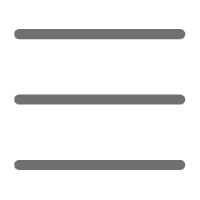

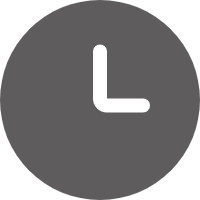
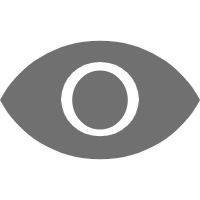
 Previous
Previous