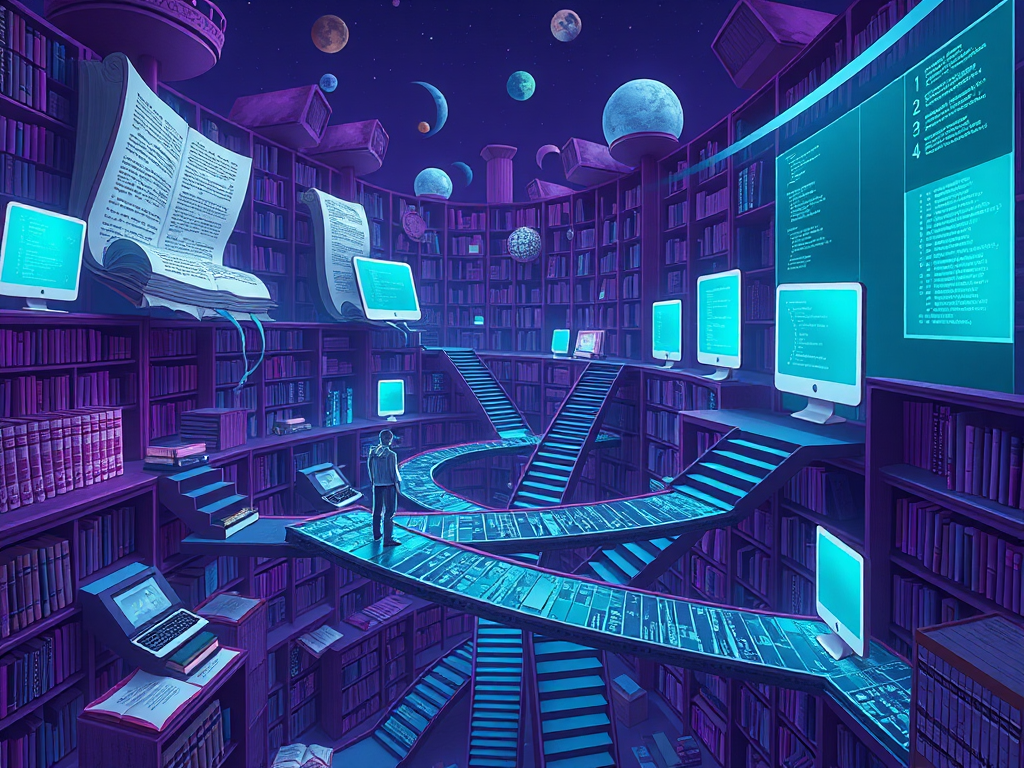Hello, Python enthusiasts! Today we're diving into a highly practical topic - Python's third-party libraries. As a Python developer, you surely know the importance of third-party libraries. They're like wings for your code, enabling you to soar higher and farther. So, what are some commonly used third-party libraries? And what problems can they help us solve? Let's explore together!
Network Wizards
When it comes to Python's third-party libraries, I think we should start with those related to network development. After all, in this internet age, who doesn't want to develop a cool website or powerful web application?
Django: The Heavy Hitter
Django can be considered the ace framework for Python web development. It provides a complete set of tools and features, allowing you to quickly build a fully functional website. The first time I used Django, I was amazed by its power. With just a few lines of code, you can generate a basic website framework, including an admin system and database configuration. It's practically designed for lazy people!
Django's main features include: 1. Built-in admin system 2. ORM (Object-Relational Mapping) supporting multiple databases 3. Flexible and powerful URL routing system 4. Feature-rich template engine 5. High security with built-in security measures
Let's look at a simple Django example:
from django.http import HttpResponse
from django.urls import path
def hello(request):
return HttpResponse("Hello, Django!")
urlpatterns = [
path('hello/', hello),
]
This code defines a simple view function and URL routing. Isn't it concise?
Flask: The Lightweight Contender
Compared to Django's all-in-one approach, Flask takes a minimalist route. Its core is very lean, but it can meet various needs through rich extensions. I particularly like Flask's design philosophy, which allows you to flexibly choose the features you need based on project requirements, without too much redundant code.
Flask's features include: 1. Lightweight with a simple core 2. Highly flexible and easy to extend 3. Built-in development server and debugger 4. Perfect integration with Jinja2 template engine 5. Support for RESTful request dispatching
Take a look at Flask's Hello World example:
from flask import Flask
app = Flask(__name__)
@app.route('/')
def hello():
return 'Hello, Flask!'
if __name__ == '__main__':
app.run()
Doesn't it feel more concise and intuitive than Django?
Tornado: The Asynchronous Ace
If your application needs to handle a large number of concurrent connections, Tornado is definitely a good choice. It's a Web framework based on an asynchronous networking library, with excellent performance. I once developed a real-time chat application using Tornado, and its performance remained stable even under high concurrency.
Tornado's main features include: 1. Non-blocking I/O, supporting high concurrency 2. WebSockets support 3. Asynchronous HTTP client 4. Built-in authentication and secure cookies 5. Good scalability
Let's look at a Tornado example:
import tornado.ioloop
import tornado.web
class MainHandler(tornado.web.RequestHandler):
def get(self):
self.write("Hello, Tornado!")
def make_app():
return tornado.web.Application([
(r"/", MainHandler),
])
if __name__ == "__main__":
app = make_app()
app.listen(8888)
tornado.ioloop.IOLoop.current().start()
It looks slightly more complex than Flask, but considering its asynchronous features, this level of complexity is worth it.
Data is King
In this big data era, the importance of data processing and analysis goes without saying. Python has a unique advantage in this area, with a series of powerful data science and machine learning libraries.
NumPy: The Cornerstone of Numerical Computing
NumPy can be considered the cornerstone of Python's data science ecosystem. It provides high-performance multidimensional array objects and various mathematical functions. Every time I use NumPy, I'm amazed by its computation speed. Compared to native Python lists, the computation speed of NumPy arrays is a quantum leap.
NumPy's main features include: 1. Powerful N-dimensional array object 2. Sophisticated broadcasting functions 3. Tools for integrating C/C++ and Fortran code 4. Linear algebra, Fourier transform, random number generation, and other functionalities
Let's look at a simple NumPy example:
import numpy as np
arr = np.random.randint(0, 10, (3, 3))
print(arr)
print(np.mean(arr))
print(np.max(arr))
Doesn't it feel like manipulating multidimensional arrays has become so simple?
Pandas: The Data Analysis Powerhouse
If NumPy is the cornerstone of data science, then Pandas is the building erected on this foundation. It provides powerful data structures and data analysis tools, especially handy when dealing with tabular data. I once used Pandas to process a CSV file containing millions of rows of data, and the whole process was surprisingly smooth.
Pandas' main features include: 1. DataFrame and Series data structures 2. Tools for handling missing data 3. Data merging and grouping operations 4. Time series functionality 5. Powerful data transformation capabilities
Let's look at a Pandas example:
import pandas as pd
df = pd.DataFrame({
'Name': ['Alice', 'Bob', 'Charlie'],
'Age': [25, 30, 35],
'City': ['New York', 'Paris', 'London']
})
print(df)
print(df['Age'].mean())
print(df.groupby('City')['Age'].mean())
Seeing such concise code performing complex data operations, don't you want to try it right away?
Scikit-learn: The Machine Learning Marvel
When it comes to machine learning, we can't ignore Scikit-learn. It provides a series of advanced machine learning algorithms, including classification, regression, clustering, and more. The best part is that these algorithms have very uniform interfaces, making them particularly convenient to use. I remember the first time I trained a model with Scikit-learn, I was amazed - it was done in just a few lines of code!
Scikit-learn's main features include: 1. Simple and efficient tools for data mining and data analysis 2. Machine learning algorithms for various scenarios 3. Cross-validation and performance evaluation tools 4. Standardized data and model interfaces 5. Seamless integration with NumPy and SciPy
Let's look at a simple Scikit-learn example:
from sklearn import datasets
from sklearn.model_selection import train_test_split
from sklearn.svm import SVC
from sklearn.metrics import accuracy_score
iris = datasets.load_iris()
X, y = iris.data, iris.target
X_train, X_test, y_train, y_test = train_test_split(X, y, test_size=0.3, random_state=42)
clf = SVC(kernel='linear')
clf.fit(X_train, y_train)
y_pred = clf.predict(X_test)
accuracy = accuracy_score(y_test, y_pred)
print(f"Accuracy: {accuracy}")
Look, with just these few lines of code, we've completed a full machine learning process. Isn't it amazing?
Visualization Magic
After analyzing the data, of course, we want to present the results in an intuitive way. This is where Python's visualization libraries come into play.
Matplotlib: The Plotting Foundation
Matplotlib can be considered the pioneer of Python data visualization. It provides a MATLAB-like plotting API, capable of creating various static, dynamic, and interactive charts. Every time I use Matplotlib to draw graphs, I'm impressed by its flexibility. Whether it's a simple line chart or a complex 3D graph, Matplotlib can handle it with ease.
Matplotlib's main features include: 1. Support for multiple chart types 2. Can generate publication-quality graphics 3. GUI toolkit integration 4. Support for custom styles 5. Powerful animation capabilities
Let's look at a Matplotlib example:
import matplotlib.pyplot as plt
import numpy as np
x = np.linspace(0, 2*np.pi, 100)
y = np.sin(x)
plt.figure(figsize=(10, 6))
plt.plot(x, y)
plt.title('Sine Wave')
plt.xlabel('x')
plt.ylabel('sin(x)')
plt.grid(True)
plt.show()
This code draws a beautiful sine wave graph. Isn't it simple?
Seaborn: Statistical Plotting
If Matplotlib is the foundation of plotting, then Seaborn is the advanced level built on this foundation. It provides more aesthetically pleasing default styles and some chart types specifically for statistical visualization. I particularly like using Seaborn to draw various statistical charts, such as box plots and violin plots, which are both beautiful and intuitive.
Seaborn's main features include: 1. High-level interface based on Matplotlib 2. Built-in themes and color palettes 3. Support for complex statistical charts 4. Automatic handling of categorical variables 5. Built-in datasets for demonstration
Let's look at a Seaborn example:
import seaborn as sns
import matplotlib.pyplot as plt
iris = sns.load_dataset("iris")
sns.pairplot(iris, hue="species")
plt.show()
This code generates a beautiful scatter plot matrix, showing the relationships between various features of the iris dataset. Isn't it cool?
Web Scraping Tools
In this age of information explosion, how to efficiently obtain and process massive amounts of information on the network has become an important skill. Python's web scraping libraries really shine in this area.
Requests: The Network Request Wizard
When it comes to web scraping, we can't ignore the Requests library. It simplifies the process of sending HTTP requests, allowing you to interact with Web services in a human-readable way. The first time I used Requests, I was amazed by its simplicity and power. Compared to Python's built-in urllib library, the user experience of Requests is worlds apart.
Requests' main features include: 1. Simple and easy-to-use API 2. Automatic handling of cookies 3. Support for sessions and persistent connections 4. Automatic decoding of response content 5. Support for various HTTP authentication methods
Let's look at a simple Requests example:
import requests
response = requests.get('https://api.github.com/events')
print(response.status_code)
print(response.text)
params = {'key1': 'value1', 'key2': 'value2'}
response = requests.get('https://httpbin.org/get', params=params)
print(response.url)
Look, with just these few lines of code, we've completed a full HTTP request process. Isn't it amazing?
Beautiful Soup: The Parsing Wizard
After obtaining the webpage content, the next step is parsing HTML. This is where Beautiful Soup comes in handy. It provides a set of simple methods to search, navigate, and modify the parse tree. Every time I use Beautiful Soup to parse complex HTML structures, I'm impressed by its power.
Beautiful Soup's main features include: 1. Support for multiple parsers 2. Powerful search functionality 3. Intelligent encoding detection 4. Automatic conversion of input documents to Unicode 5. Output of formatted results
Let's look at a Beautiful Soup example:
from bs4 import BeautifulSoup
import requests
url = 'https://www.python.org/'
response = requests.get(url)
soup = BeautifulSoup(response.text, 'html.parser')
links = soup.find_all('a')
for link in links:
print(f"Text: {link.text}, URL: {link.get('href')}")
title = soup.find('h1', class_='site-headline')
if title:
print(f"Page title: {title.text}")
Look, with these simple steps, we've completed the parsing of a webpage. Isn't it convenient?
Image Processing Magic
In this era of visual information explosion, image processing technology is becoming increasingly important. Python also has powerful library support in this area.
Pillow: The Image Processing Foundation
Pillow is the foundational library for Python image processing, providing extensive file format support and powerful image processing capabilities. Every time I use Pillow to process images, I'm impressed by its simplicity and efficiency. Whether it's simple image cropping and rotation, or complex filter effects, Pillow can handle it with ease.
Pillow's main features include: 1. Support for multiple image formats 2. Provides basic operations like image scaling, rotation, and cropping 3. Support for image filters and enhancement 4. Can perform image drawing 5. Support for image sequence processing
Let's look at a simple Pillow example:
from PIL import Image, ImageFilter
image = Image.open("example.jpg")
print(f"Image format: {image.format}")
print(f"Image size: {image.size}")
print(f"Image mode: {image.mode}")
blurred = image.filter(ImageFilter.BLUR)
rotated = image.rotate(45)
cropped = image.crop((100, 100, 400, 400))
blurred.save("blurred.jpg")
rotated.save("rotated.jpg")
cropped.save("cropped.jpg")
Look, with just these few lines of code, we've completed image blurring, rotation, and cropping operations. Isn't it amazing?
OpenCV: The Computer Vision Powerhouse
If Pillow is the foundation of image processing, then OpenCV is the powerhouse of computer vision. It provides a large number of computer vision algorithms, including image processing, object detection, face recognition, and more. I once developed a real-time face detection system using OpenCV, and its performance and accuracy were astonishing.
OpenCV's main features include: 1. Support for multiple programming language interfaces 2. Provides a large number of image processing and computer vision algorithms 3. Support for real-time image processing 4. Can perform video analysis 5. Provides machine learning modules
Let's look at an OpenCV example:
import cv2
import numpy as np
img = cv2.imread('example.jpg')
gray = cv2.cvtColor(img, cv2.COLOR_BGR2GRAY)
edges = cv2.Canny(gray, 100, 200)
cv2.imshow('Original', img)
cv2.imshow('Edges', edges)
cv2.waitKey(0)
cv2.destroyAllWindows()
This code completes image reading, grayscale conversion, and edge detection. Isn't it powerful?
Summary and Outlook
Alright, we've introduced so many Python third-party libraries today, aren't you eager to try them out? These libraries are like various superpowers for Python, allowing us to easily complete various complex tasks.
However, note that although these libraries are powerful, they shouldn't be overused. Each library has its appropriate scenarios, and we should choose the right tool based on actual needs. For example, if you just want to make a simple website, Flask might be enough, and you don't need all the features of Django.
Also, Python's ecosystem is constantly evolving rapidly, and new, more powerful libraries might appear tomorrow. So we need to maintain our enthusiasm for learning and continuously explore new tools and technologies.
Which Python third-party library do you like the most? Are there any great libraries that we didn't mention today? Feel free to share your thoughts and experiences in the comments!
Well, that's all for today's sharing. I hope this article helps you better understand and use Python's third-party libraries. Remember, in the world of programming, tools are just aids, what's really important is your thinking and creativity. Let's sail together in the ocean of Python and create more wonderful works!
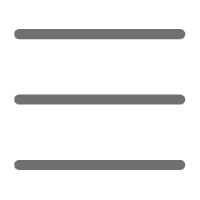

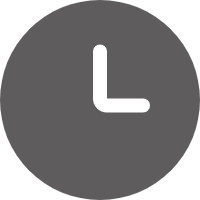
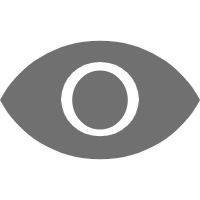
 Previous
Previous