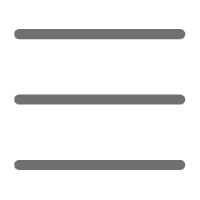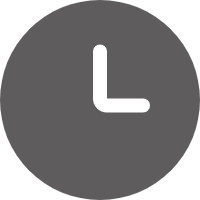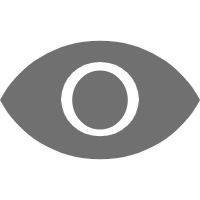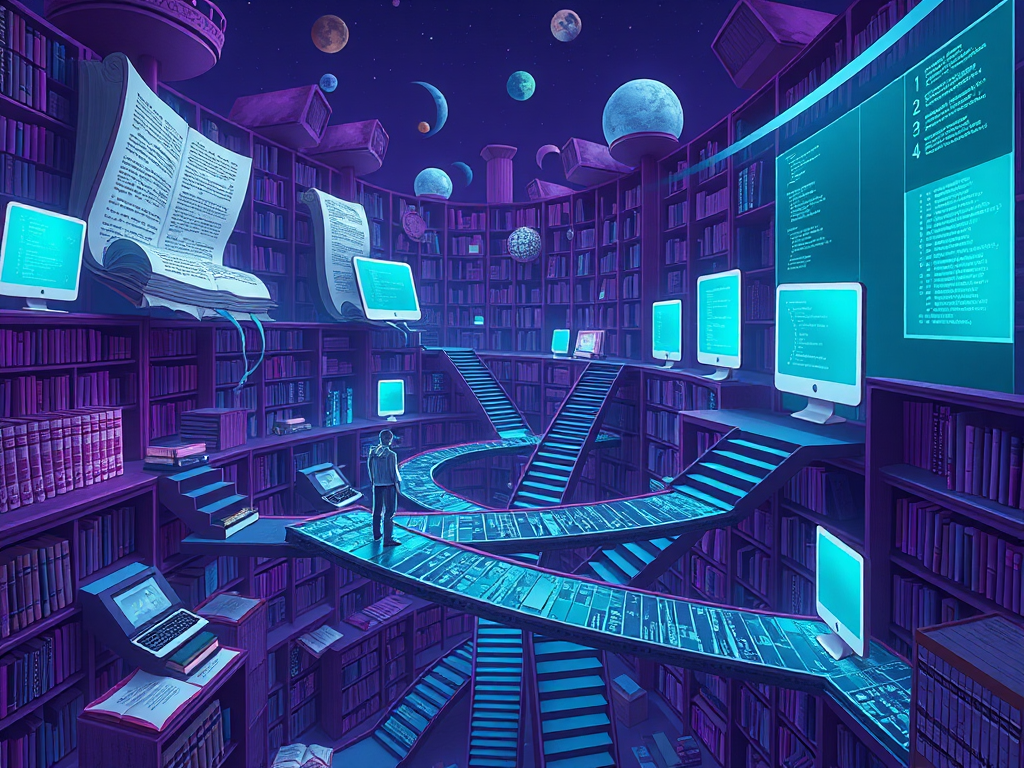Introduction
Hello, dear Python learner! Today we're going to discuss a very practical topic—Python's third-party libraries.
Third-party libraries are like a "treasure chest" for the Python programming language, filled with various tools and functionalities. Once you know how to use them, you can take your code higher and further, solving problems that were originally very difficult. So, what are third-party libraries? Why should we use them? How do we manage and use these libraries? Let's learn step by step!
What are Third-Party Libraries?
Let's first understand what third-party libraries are. Python has some built-in standard libraries, such as libraries for handling files and networks. But sometimes, the functionality of standard libraries is not powerful enough to meet our needs. This is when we need to use third-party libraries.
Third-party libraries are independently developed and maintained by developers in the Python community, providing various functional extensions. For example, famous data analysis libraries like NumPy and Pandas, the network request library Requests, the Web development framework Django, etc., are all third-party libraries.
In general, third-party libraries are code libraries outside of the official Python, providing more practical functionalities for Python. They can greatly improve our development efficiency, allowing us to quickly build powerful applications.
Why Use Third-Party Libraries?
You might ask, why not write the required functional code ourselves? What are the benefits of using third-party libraries?
In fact, using third-party libraries has many advantages:
-
Save development time. Third-party libraries are developed and maintained by professional developers, ensuring code quality. By using them directly, we don't have to "reinvent the wheel" and can spend time on more valuable tasks.
-
Powerful functionality. Many third-party libraries provide very professional and powerful functions, far exceeding the code we write ourselves. For example,
NumPyperforms excellently in numerical computation. -
Active community support. Most excellent third-party libraries have active communities that can provide documentation, examples, problem-solving, and other support. When problems arise, you won't be alone.
-
Good maintainability. Third-party libraries are usually continuously updated and maintained, ensuring continuous bug fixes and new features, guaranteeing the robustness of the code.
-
Simplify code complexity. Using libraries is equivalent to introducing a highly abstract layer in the code, which can greatly simplify code complexity and improve readability.
Therefore, reasonable use of third-party libraries in Python development can achieve twice the result with half the effort. However, the premise is to learn how to install, manage, and use them.
Installing and Managing Third-Party Libraries
Python provides a very convenient package management tool pip, which can be used to install third-party libraries. Let's take installing the requests library as an example:
pip install requests
After executing this command, the requests library will be automatically downloaded and installed in your Python environment.
However, installing too many libraries in the global environment can easily lead to version conflicts and other issues. So a better approach is to create a virtual environment for each project and install the required libraries in the virtual environment. This can isolate dependencies of different projects and avoid mutual influence.
The command to create a virtual environment is as follows (using Windows as an example):
python -m venv myenv
Activate the virtual environment:
myenv\Scripts\activate
Now you can install the needed libraries in the virtual environment. After completion, you can use pip freeze > requirements.txt to save the library dependencies to a requirements.txt file. In the future, when redeploying, you can simply execute pip install -r requirements.txt to install all dependencies at once.
If you need to uninstall a library, you can use the pip uninstall library_name command.
Using Third-Party Libraries
After installing the libraries, you can import and use the functions they provide in your code. Taking the requests library as an example:
import requests
response = requests.get('https://api.github.com/events')
print(response.json())
This code uses the requests library to send an HTTP GET request and prints the JSON data of the response. Isn't it very simple?
Of course, the usage of each library is different. So before using, it's best to consult the library's documentation and example code to understand the APIs it provides and how to use them.
The documentation for most libraries can be found on their official websites or code repositories. If the documentation is not detailed enough, you can also search for related tutorials and examples online. Developers in the Python community usually share their practical experiences.
Common Issues
Finally, let me summarize some common issues you might encounter when using third-party libraries:
- Version conflicts
Different versions of the same library may be incompatible, causing the code to not run properly. This can be solved by creating virtual environments and locking specific library versions for each project.
- Finding installed libraries
If you forget whether you've installed a certain library, you can use the pip list or pip freeze command to view all libraries installed in the current environment.
- Finding suitable libraries
Sometimes we need some specific functionality but don't know which library to use. In this case, you can search on Python's official Package Index or some popular code-sharing communities (such as Github), where you can usually find libraries that meet your needs.
- Security issues
When using third-party libraries, be aware of potential security risks. It's best to choose well-known, actively maintained libraries with a large user base, as these libraries usually have better guaranteed code quality.
Conclusion
Alright, that's all for today's introduction. Third-party libraries are a very important concept in Python programming, and using them wisely can greatly improve development efficiency. I hope that through today's sharing, you have gained a deeper understanding of third-party libraries and learned how to install, manage, and use them.
Finally, if you encounter any problems in the process of learning and using third-party libraries, feel free to ask me anytime! On the journey of programming, we move forward together. I wish you a pleasant learning experience and a smooth journey as a programmer!