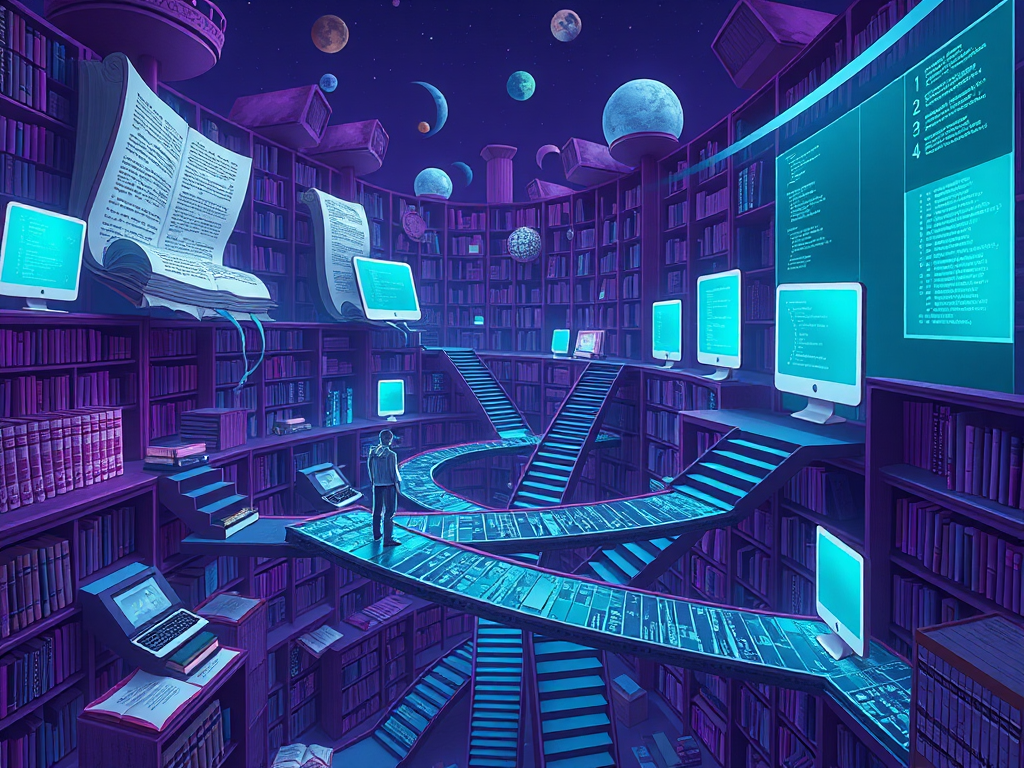Hey, Python enthusiasts! Today, let's talk about a topic that people both love and hate - Python third-party libraries. Have you often heard others say "Python's ecosystem is so powerful" or "Python has all kinds of libraries to use"? That's right, these third-party libraries are one of the important reasons why Python is so popular. So, what exactly are third-party libraries? Why use them? How to use them? What to do when you encounter problems? Let's explore these questions together!
Introduction
What are they
First, we need to understand what Python third-party libraries are. Simply put, third-party libraries are those Python packages or modules that are not part of the Python standard library, developed by third-party developers or organizations. These libraries are usually used to extend Python's functionality, allowing us to complete specific tasks more easily.
For example, suppose you want to do some data analysis work. You could, of course, write all the code from scratch, but this would not only be time-consuming but also prone to errors. This is where you can use third-party libraries like Pandas. Pandas provides powerful data processing and analysis tools that can make your work twice as efficient with half the effort.
Why use them
You might ask, why use third-party libraries? I think there are several main reasons:
- Save time: No need to reinvent the wheel, you can directly use existing high-quality code.
- Improve efficiency: Professional libraries are usually optimized and perform better than self-written code.
- Extend functionality: You can easily implement some complex functions, such as machine learning, web development, etc.
- Community support: Popular libraries usually have active communities, making it easy to find solutions when problems arise.
I remember once when I wanted to make a simple web crawler. Initially, I tried to implement it using Python's standard library, but it took several days and I still couldn't get it done. Later, I discovered the Requests and BeautifulSoup libraries, and completed the task with just a few dozen lines of code. This experience made me deeply appreciate the power of third-party libraries.
Installation and Management
Using pip
When it comes to installing and managing third-party libraries, we can't help but mention the magical tool pip. pip is Python's package management tool that allows you to easily install, update, and remove Python packages.
Installing a library is very simple, you just need to enter in the command line:
pip install package_name
For example, to install Pandas, you just need to run:
pip install pandas
Isn't it simple?
However, there are some things to note when using pip. For example, if you install packages in the global environment, you may encounter permission issues. In this case, you may need to use sudo pip install package_name (on Linux or Mac) or run the command prompt as an administrator (on Windows).
Version Management
Managing library versions is also an important topic. Sometimes, you may need to use a specific version of a library, or need to update a library to the latest version.
To install a specific version of a library, you can use:
pip install package_name==version_number
For example:
pip install pandas==1.2.0
To update a library to the latest version, you can use:
pip install --upgrade package_name
My personal suggestion is that when starting a new project, it's best to create a virtual environment and install the required libraries in it. This can avoid dependency conflicts between different projects. You can use venv or virtualenv to create virtual environments.
Code Application
Import Methods
Using third-party libraries in your Python code is very simple, you just need to use the import statement. There are several common import methods:
-
Import the entire library:
python import pandas -
Import the library and give it an alias:
python import pandas as pd -
Import specific functions or classes from the library:
python from pandas import DataFrame
I personally prefer the second method because it both preserves the namespace and allows the use of short aliases.
Common Issues
When using third-party libraries, you may encounter some common issues. For example:
- ImportError: This usually means that you haven't installed the library yet, or the installation path hasn't been correctly recognized.
- Version incompatibility: Sometimes, there may be version conflicts between different libraries.
- Functionality changes: New versions of libraries may change the behavior or parameters of certain functions.
Don't panic when you encounter these problems, there are solutions in most cases. For example, for ImportError, you can check if the library is correctly installed, or check your PYTHONPATH environment variable. For version issues, you can try installing specific versions of libraries to resolve conflicts.
Development Environment
Eclipse Configuration
If you use Eclipse for Python development, configuring third-party libraries is also simple. Here are the steps:
- Right-click on your project
- Select "Properties"
- Choose "PyDev - PYTHONPATH" in the left menu
- In the "External Libraries" tab on the right, click "Add source folder"
- Select the directory where your library is located
This way, Eclipse will be able to recognize the third-party libraries you've installed.
Other IDEs
Other commonly used Python IDEs, such as PyCharm and Visual Studio Code, usually have their own ways of managing third-party libraries. For example, PyCharm automatically detects your virtual environment and uses the libraries installed in it. VS Code requires you to select the correct Python interpreter.
Regardless of which IDE you use, I suggest you become familiar with how to use pip in the command line. This way, even if you switch development environments, you can easily manage your libraries.
Best Practices
Choosing Libraries
Choosing the right library is an art. Here are some suggestions:
- Popularity: Choose libraries that are widely used and frequently updated.
- Documentation: Good documentation can greatly improve your development efficiency.
- Community support: An active community means you can more easily find ways to solve problems.
- Performance: For large-scale data processing, performance is an important consideration.
- License: If you're developing commercial software, pay attention to the library's license type.
Dependency Management
Managing project dependencies is a common challenge. I recommend using a requirements.txt file to manage dependencies. You can generate this file using the following command:
pip freeze > requirements.txt
This file will list all packages installed in your current environment and their versions. When you need to reproduce this project in another environment, you just need to run:
pip install -r requirements.txt
This way you can install all the necessary packages at once.
Updates and Maintenance
Keeping libraries updated is a good habit, but you should also be careful. New versions may introduce incompatible changes, so it's best to verify in a test environment before updating.
You can use the following command to see which packages have updates:
pip list --outdated
Then, you can selectively update certain packages:
pip install --upgrade package_name
Remember, it's a good habit to back up your project before updating. You never know what surprises (or scares) a new version might bring.
Alright, that's all we'll discuss about Python third-party libraries for now. Do you have any experiences or tips about using third-party libraries that you'd like to share? Or have you encountered any interesting problems during use? Feel free to leave a comment, let's discuss and learn together.
Remember, Python's charm largely comes from its rich third-party library ecosystem. By making good use of these libraries, you can achieve twice the result with half the effort and write more powerful and efficient code. So, go explore those interesting libraries, you might discover a whole new world of programming!
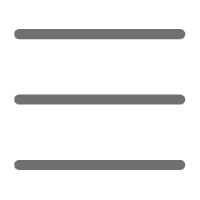

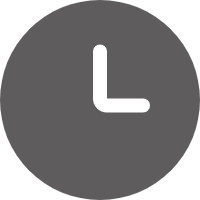
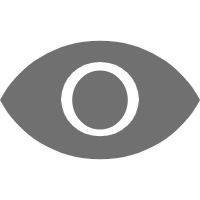
 Previous
Previous