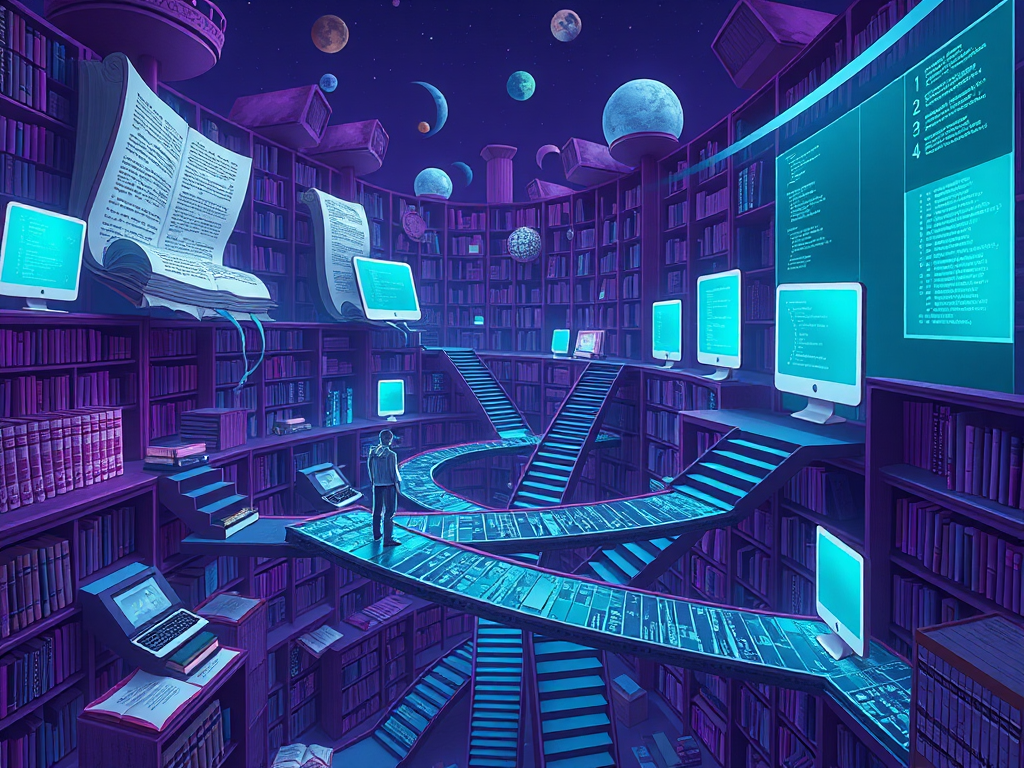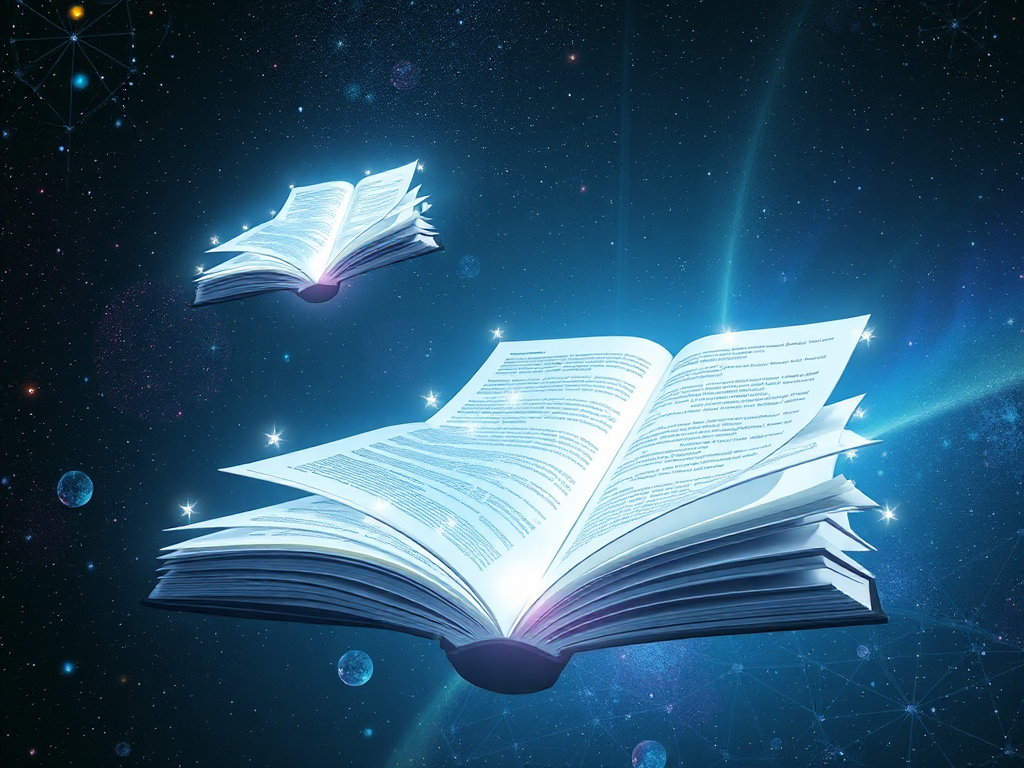Have you ever felt confused about installing, using, and managing Python third-party libraries? Don't worry, this blog will unveil the mystery of third-party libraries for you, guiding you step by step from scratch to mastering the use of these powerful tools. Let's embark on this exciting Python journey together!
Installation
First, let's talk about how to install these magical third-party libraries. Did you know? Installing a library is like adding a powerful weapon to your Python arsenal, and pip is your trusty assistant.
The pip Method
pip is Python's package management tool, and using it to install libraries is a piece of cake. Just type in the command line:
pip install library_name
See, it's that simple. For example, if you want to install the famous NumPy library, just do:
pip install numpy
However, you might ask, "What if I want to install a specific version of a library?" Easy, just add the version number:
pip install numpy==1.21.0
This will install version 1.21.0 of NumPy. Don't you feel suddenly very capable?
Magic in Jupyter
If you're a loyal fan of Jupyter Notebook (like me), you'll find installing libraries even more convenient here. Just enter in a cell:
!pip install library_name
Then run it, and the installation is completed instantly. It's like performing magic in your notebook, isn't it cool?
Importing
After installing the libraries, the next step is to use them in your code. This involves importing techniques.
Regular Import
The most common way is to use the import statement:
import numpy as np
This way, we can use np instead of numpy, which is both concise and convenient.
Partial Import
Sometimes, you might only need a certain function or class from the library. In this case, you can do this:
from matplotlib import pyplot as plt
This only imports the pyplot module from the matplotlib library and names it plt.
I personally like this method because it makes the code clearer and can reduce memory usage. What do you think?
Version Management
As projects increase, managing different versions of libraries becomes crucial. It's like taking care of a group of children with different temperaments, requiring skill and patience.
requirements.txt
A common method is to create a requirements.txt file. This file lists all the libraries and their versions required for your project. For example:
numpy==1.21.0
pandas>=1.3.0
matplotlib~=3.4.2
Here, == indicates exact version, >= indicates minimum version, and ~= indicates compatible version.
After creating this file, you can use the following command to install all dependencies at once:
pip install -r requirements.txt
This is like preparing a detailed shopping list for your project, which is both convenient and less likely to miss anything.
Advanced Tools
For more complex projects, we have some more powerful tools, such as pipenv and poetry.
pipenv combines the functions of pip and virtualenv, creating separate virtual environments for each project. Using it is simple:
pipenv install numpy
This not only installs numpy but also automatically creates or updates Pipfile and Pipfile.lock files, recording detailed dependency information.
poetry goes a step further, not only managing dependencies but also helping you build and publish your own Python packages. Adding dependencies with poetry is as follows:
poetry add numpy
These tools are like equipping your project with a smart butler, helping you handle various complex dependency relationships.
Organization
In real projects, how to organize the import of these libraries is also a skill.
Import Order
A good practice is to import in the following order:
- Standard libraries
- Third-party libraries
- Local modules
For example:
import os
import sys
import numpy as np
import pandas as pd
from myproject import custom_functions
This organization not only makes the code look neat but also helps you quickly understand the dependency structure of the project.
Virtual Environments
Using virtual environments allows you to create separate Python environments for each project, avoiding dependency conflicts between different projects. I personally prefer using venv:
python -m venv myenv
source myenv/bin/activate # On Unix or MacOS
myenv\Scripts\activate.bat # On Windows
After activating the virtual environment, all packages you install will be isolated in this environment, not affecting the system's Python environment.
If you prefer a graphical interface, the conda environment provided by Anaconda is also a good choice:
conda create --name myenv
conda activate myenv
Using virtual environments is like preparing a separate workspace for each project, clean and tidy, without interfering with each other.
Resolving Conflicts
Even if we are careful, we sometimes encounter dependency conflict issues. Don't panic, let's look at how to deal with them together.
Identifying Conflicts
Dependency conflicts usually occur when different libraries require different versions of the same package. For example, library A needs numpy 1.19, while library B needs numpy 1.21.
When you encounter errors like "ImportError: cannot import name 'XXX' from 'YYY'", it's likely that you've encountered a dependency conflict.
Resolution Strategies
-
Use virtual environments: This is the simplest and most effective method. Creating separate virtual environments for each project can greatly reduce the possibility of conflicts.
-
Update dependencies: Sometimes, simply updating all dependencies to the latest version can solve the problem:
pip install --upgrade -r requirements.txt -
Manual resolution: Carefully check the requirements.txt file, try to adjust the version requirements of conflicting libraries.
-
Use compatibility tools: pip-compile can help you generate compatible dependency lists:
pip-compile requirements.in
Remember, resolving dependency conflicts is like playing a puzzle game. Patience and attention to detail are your best helpers.
Conclusion
Well, our journey through Python third-party libraries is coming to an end. From installation, importing to management and conflict resolution, we have mastered the core skills of using third-party libraries. These libraries are like adding wings to Python, making our code more powerful and efficient.
Have you noticed that in the process of using these libraries, we not only learned new skills but also cultivated problem-solving abilities? Every time we solve a dependency issue, we take a step closer to becoming Python masters.
Finally, I want to ask you: What interesting challenges have you encountered in the process of using third-party libraries? And how did you overcome them? Feel free to share your experiences in the comments section, let's learn and grow together.
Remember, in the world of Python, third-party libraries are your capable assistants. Use them wisely, and you'll be able to create more amazing code. Let's continue to explore, sail through the ocean of Python, and create our own wonderful stories.
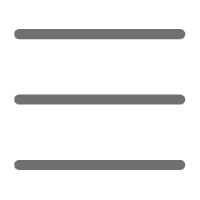

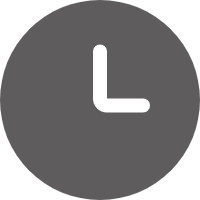
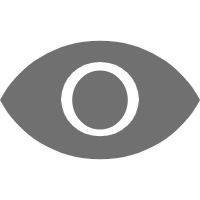
 Previous
Previous