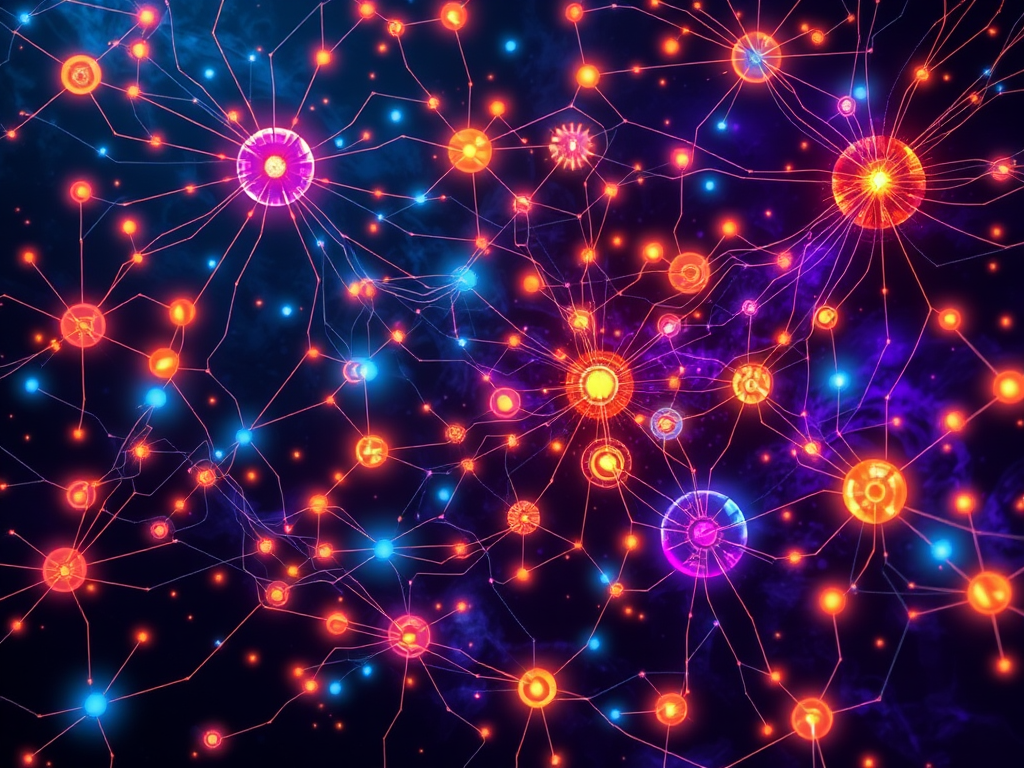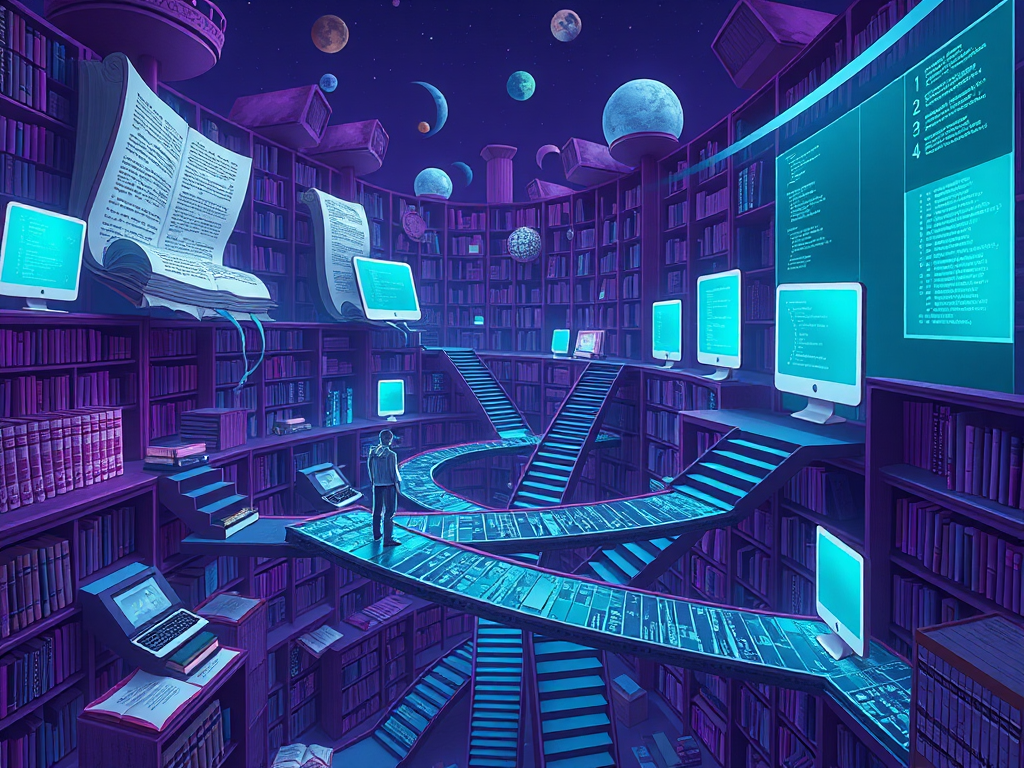Hello, Python enthusiasts! Today, let's talk about Python's third-party libraries. Have you often heard people say, "You can easily implement XXX feature with this library," and then felt curious about what these magical libraries are? Don't worry, let's uncover the mystery of third-party libraries and see how they can enhance your Python code!
What Are They?
First, we need to understand what third-party libraries are. Simply put, third-party libraries are additional code packages created by other developers or organizations, not part of the Python standard library. They are like superpower plugins for Python, enabling your code to easily achieve various complex functions.
Imagine if Python is a basic computer, then third-party libraries are the additional software you install. With them, your "Python computer" can transform into a data analysis expert, web development guru, or AI master!
Why Are They Important?
You might ask, why are third-party libraries so important? Let me give you an example.
Suppose you want to analyze a large amount of data. If you only use Python's basic functions, you might need to write hundreds of lines of code and rack your brains to think of algorithms. But if you use the pandas library, you might achieve it with just a few lines of code! That's the magic of third-party libraries—they make complex tasks simple and the impossible possible.
Moreover, using third-party libraries has many benefits:
- Saves time: No need to write all functions from scratch; stand on the shoulders of giants.
- Increases efficiency: Professional libraries are often optimized for faster performance.
- Reduces errors: Libraries that have been extensively tested are more reliable than self-written code.
- Learn new skills: By using different libraries, you can be exposed to various programming concepts and best practices.
Common Libraries
Alright, after saying so much, let's look at some common third-party libraries!
Data Processing
In the data processing field, NumPy and pandas are the two giants.
NumPy is mainly used for numerical calculations, especially large multi-dimensional arrays. Here's an example:
import numpy as np
arr = np.random.rand(3, 3)
print("Random array:")
print(arr)
print("Mean:", np.mean(arr))
print("Standard deviation:", np.std(arr))
This code creates a 3x3 random array and then calculates its mean and standard deviation. If implemented with pure Python, you'd probably write a lot more code, right?
Now let's look at pandas, a powerful tool for handling structured data:
import pandas as pd
data = {
'Name': ['Zhang San', 'Li Si', 'Wang Wu'],
'Age': [25, 30, 28],
'City': ['Beijing', 'Shanghai', 'Guangzhou']
}
df = pd.DataFrame(data)
print("Original data:")
print(df)
print("
Sorted by age:")
print(df.sort_values('Age'))
print(f"
Average age: {df['Age'].mean():.2f} years")
See? In just a few lines of code, we've completed data creation, sorting, and statistics. If you wrote it yourself, it might take quite a while, right?
Data Visualization
When it comes to data visualization, Matplotlib and Seaborn are indispensable. They are like data makeup artists, turning boring numbers into beautiful charts.
Check out the magic of Matplotlib:
import matplotlib.pyplot as plt
x = [1, 2, 3, 4, 5]
y = [2, 4, 6, 8, 10]
plt.figure(figsize=(10, 6))
plt.plot(x, y, 'ro-', linewidth=2, markersize=12)
plt.title('Simple Line Chart', fontsize=20)
plt.xlabel('X-axis', fontsize=14)
plt.ylabel('Y-axis', fontsize=14)
plt.show()
This code generates a simple yet beautiful line chart. Do you feel the data becoming lively?
Seaborn is a higher-level interface based on Matplotlib, especially suitable for statistical data visualization:
import seaborn as sns
import pandas as pd
df = pd.DataFrame({
'Group': ['A', 'B', 'C', 'D'] * 25,
'Value': np.random.randn(100)
})
plt.figure(figsize=(10, 6))
sns.boxplot(x='Group', y='Value', data=df)
plt.title('Data Distribution by Group', fontsize=20)
plt.show()
This example creates a boxplot, visually showing the data distribution of different groups. Does it feel like data analysis just got more professional?
Web Development
If you're interested in web development, then Django and Flask are two frameworks you can't miss.
Django is an all-in-one web framework suitable for developing complex, large-scale websites. Here's a simple example:
from django.http import HttpResponse
def hello(request):
return HttpResponse("Hello, Django!")
from django.urls import path
from . import views
urlpatterns = [
path('hello/', views.hello, name='hello'),
]
This code defines a simple view function and URL routing. When users access "/hello/", they'll see the message "Hello, Django!"
In contrast, Flask is more lightweight, suitable for small projects or API development:
from flask import Flask
app = Flask(__name__)
@app.route('/')
def hello():
return 'Hello, Flask!'
if __name__ == '__main__':
app.run(debug=True)
In just a few lines of code, a basic web application is completed. Does web development also seem not that difficult?
Machine Learning
Speaking of machine learning, TensorFlow and PyTorch are superstar libraries. They are like AI engines for your Python.
Here's a simple example of TensorFlow:
import tensorflow as tf
model = tf.keras.Sequential([
tf.keras.layers.Dense(64, activation='relu', input_shape=(10,)),
tf.keras.layers.Dense(64, activation='relu'),
tf.keras.layers.Dense(1)
])
model.compile(optimizer='adam', loss='mse')
model.summary()
This code creates a simple neural network model. Although it looks simple, the computational power behind it is amazing!
PyTorch is also impressive:
import torch
import torch.nn as nn
class SimpleNet(nn.Module):
def __init__(self):
super(SimpleNet, self).__init__()
self.fc1 = nn.Linear(10, 64)
self.fc2 = nn.Linear(64, 64)
self.fc3 = nn.Linear(64, 1)
def forward(self, x):
x = torch.relu(self.fc1(x))
x = torch.relu(self.fc2(x))
x = self.fc3(x)
return x
model = SimpleNet()
print(model)
This example defines a similar neural network structure. Do you feel like AI might not be that far away?
How to Choose
Faced with so many powerful third-party libraries, you might feel overwhelmed. So, how do you choose the right library? My advice is:
- Clarify your needs: First, be clear about what problem you want to solve.
- Research and compare: Compare the features and characteristics of several mainstream libraries.
- Consider performance: Choose a suitable library based on your project's scale and performance needs.
- Community activity: Choose libraries with active communities for easier problem-solving.
- Learning curve: Consider your learning capacity and time, and choose a library that suits you.
Remember, there's no best library, only the one that suits you best. Choose according to your specific situation.
Summary
Through today's discussion, we've learned about the charm of Python third-party libraries. They are like superpowers for Python, allowing us to easily tackle various complex tasks.
Personally, I think learning and using third-party libraries not only improves our development efficiency but also broadens our horizons. Every time I use a new library, it feels like my programming world expands a bit more.
Have you used any interesting third-party libraries? Feel free to share your experiences and thoughts in the comments. Remember, in the world of Python, third-party libraries are your best assistants. Use them well, and your code will definitely become more powerful!
That's all for today's sharing. I hope this article inspires you to swim more freely in the ocean of Python. See you next time!
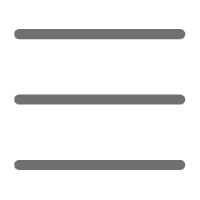

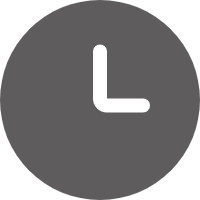
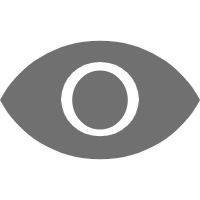
 Previous
Previous