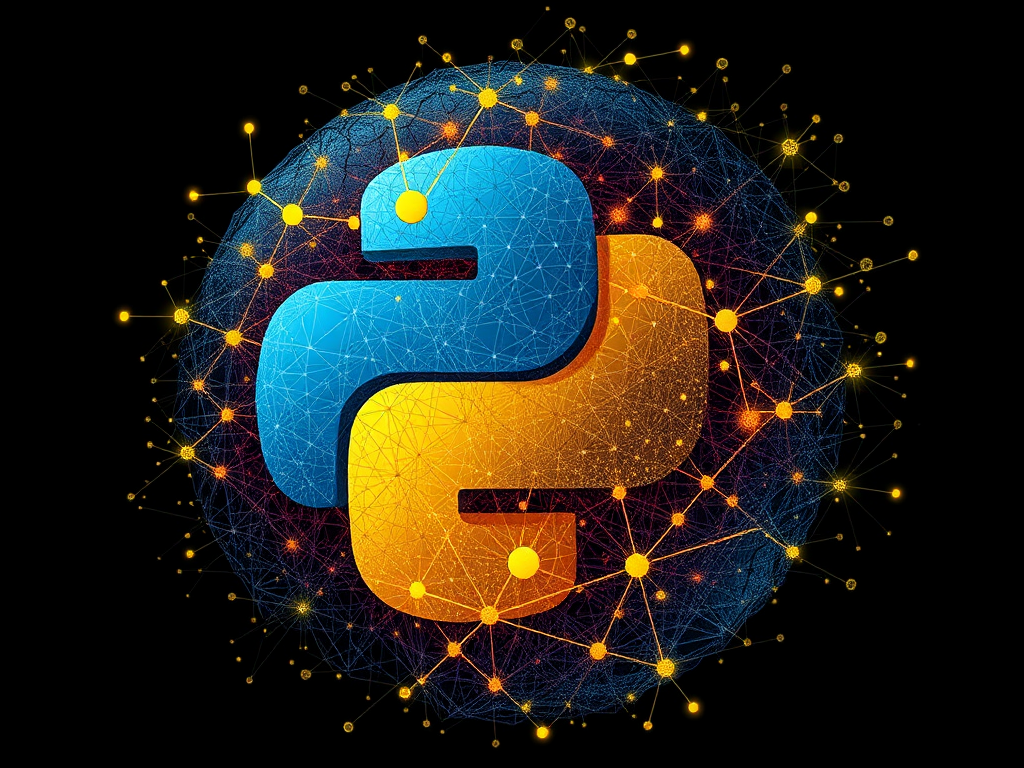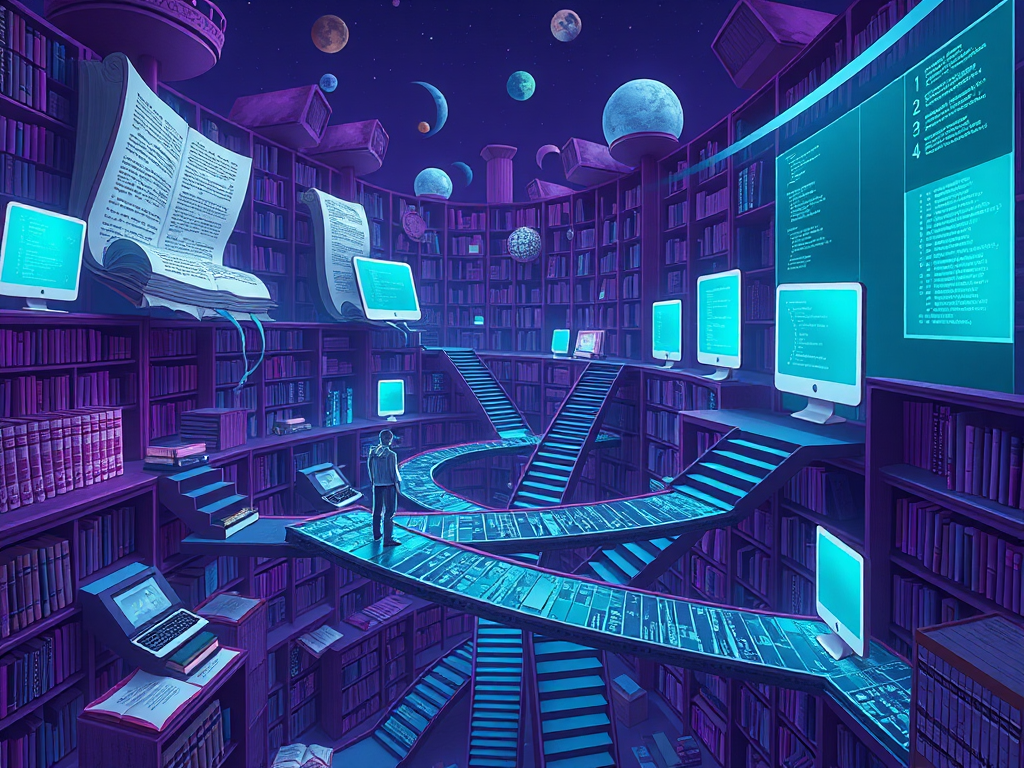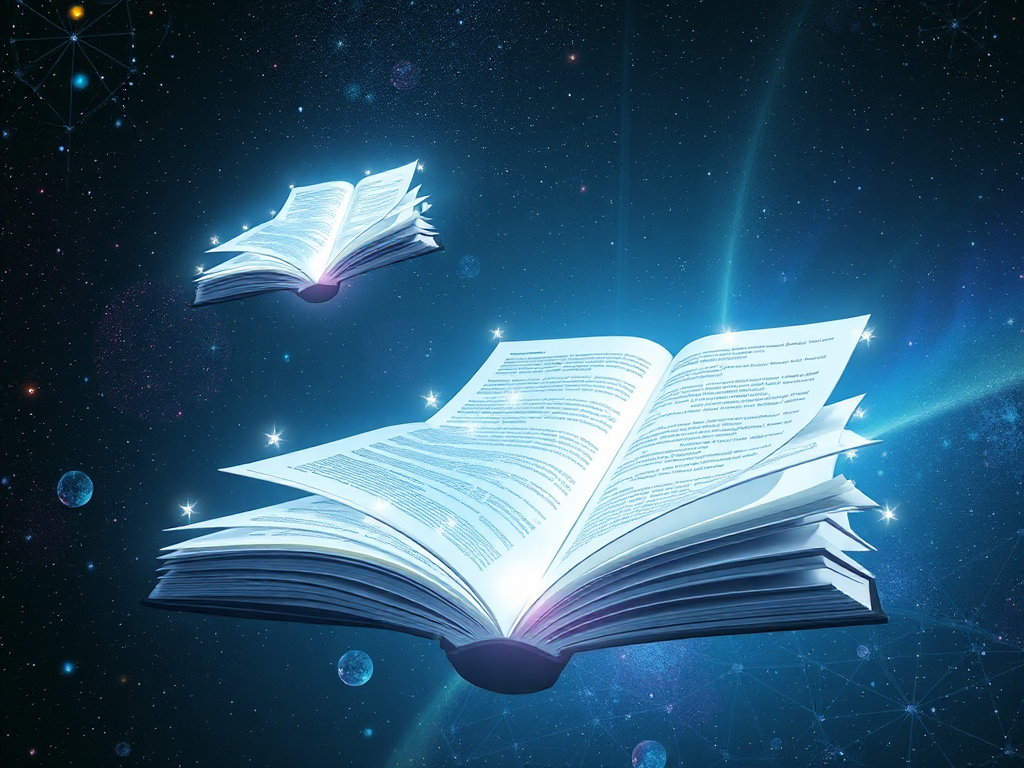Origins
Have you encountered such frustrations: wanting to process large-scale data operations, but Python list operations are too slow? Need to perform matrix operations, but find that native Python doesn't directly support them? Today I want to share with you the NumPy library, which is the "magic tool" to solve these problems.
As a Python tutorial blogger, I often receive similar questions from readers. Indeed, in the fields of data analysis and scientific computing, using only Python's built-in data structures would be very inefficient. So why can NumPy solve these problems? Let's look at it step by step.
Features
Let's first talk about NumPy's core feature - ndarray (N-dimensional array). What makes it so powerful?
I remember when I first encountered NumPy, I was amazed by its computation speed. For example, a simple case of squaring one million numbers:
import numpy as np
import time
py_list = list(range(1000000))
start = time.time()
result = [x**2 for x in py_list]
print(f"Python list time: {time.time()-start} seconds")
np_array = np.array(range(1000000))
start = time.time()
result = np_array**2
print(f"NumPy array time: {time.time()-start} seconds")
Guess the results? On my computer, Python list takes about 0.15 seconds, while NumPy only needs 0.003 seconds! This is the power of vectorized operations.
So why is NumPy so fast? This is due to several reasons:
-
Contiguous memory storage: NumPy arrays are stored contiguously in memory, while Python lists are stored scattered. This allows CPU to access NumPy array data more efficiently.
-
Static typing: All elements in a NumPy array must be of the same type, which avoids the overhead of Python's dynamic typing.
-
SIMD (Single Instruction Multiple Data) optimization: NumPy is implemented in C at the lower level and utilizes modern CPU's SIMD instructions, which can perform the same operation on multiple data simultaneously.
Practice
After so much theory, let's see how NumPy shines in practical applications.
Data Analysis
In data analysis, we often need to perform statistical calculations on large amounts of data. For example, calculating mean, standard deviation, etc.:
import numpy as np
data = np.random.normal(loc=0, scale=1, size=10000000)
print(f"Mean: {np.mean(data)}")
print(f"Standard deviation: {np.std(data)}")
print(f"Maximum: {np.max(data)}")
print(f"Minimum: {np.min(data)}")
print(f"Median: {np.median(data)}")
This code takes less than 1 second on my computer. If using Python's built-in statistics module to handle such large-scale data, it would probably take much longer.
Image Processing
NumPy is also commonly used in image processing, as images are essentially multi-dimensional arrays:
import numpy as np
image = np.zeros((100, 100))
image[40:60, 40:60] = 1
rotated = np.rot90(image)
noisy = image + np.random.normal(0, 0.1, image.shape)
I often use such operations when working on computer vision projects. NumPy's broadcasting mechanism makes these operations very simple and efficient.
Scientific Computing
In scientific computing, matrix operations are a very important application:
import numpy as np
A = np.array([[1, 2, 3],
[4, 5, 6],
[7, 8, 9]])
B = np.array([[9, 8, 7],
[6, 5, 4],
[3, 2, 1]])
C = np.dot(A, B)
eigenvalues, eigenvectors = np.linalg.eig(A)
inv_A = np.linalg.inv(A)
These operations are fundamental in fields like machine learning and numerical analysis. With NumPy, we can complete complex mathematical operations with very little code.
Advanced
At this point, you might ask: NumPy is so powerful, is it suitable for all scenarios?
That's a good question. My advice is: when choosing whether to use NumPy, consider the following factors:
-
Data scale: If the data volume is small (like just dozens of elements), using Python's built-in lists might be simpler and more intuitive.
-
Data type: If your data types are not uniform, or you need to store complex Python objects, lists might be more appropriate.
-
Memory limitations: NumPy arrays occupy contiguous memory space, if the data volume is particularly large, you might encounter memory insufficiency issues.
Additionally, when using NumPy, there are some techniques to further improve performance:
- Vectorized operations: Try to avoid using Python loops, instead use NumPy's vectorized operations. For example:
result = np.zeros(1000000)
for i in range(1000000):
result[i] = i**2
result = np.arange(1000000)**2
- Memory views: Use view() instead of copy() to create array views, which can avoid unnecessary memory copying:
a = np.array([1, 2, 3, 4])
b = a.view() # b shares memory with a
c = a.copy() # c is an independent copy of a
- Use appropriate data types: Choose suitable data types based on actual needs to save memory:
small_integers = np.array([1, 2, 3], dtype=np.int8)
Future Outlook
With the development of artificial intelligence and big data analysis, NumPy's importance will only grow. Especially in these areas:
-
Deep learning: Although there are now specialized frameworks like PyTorch and TensorFlow, they still rely on NumPy's array operations at the lower level.
-
Quantitative finance: In the financial field, efficient numerical computation is essential. NumPy's high-performance computing capability makes it the first choice for quantitative analysis.
-
Scientific simulation: In scientific simulations in fields like physics, chemistry, and biology, NumPy's matrix operations and numerical computation functions play important roles.
However, we should also recognize NumPy's limitations. For example, when processing ultra-large-scale data, you might need to consider using distributed computing frameworks like Dask; when dealing with sparse matrices, scipy.sparse might be a better choice.
Summary
After writing so much, how much new understanding do you have about NumPy? I suggest you can start deep learning from these aspects:
-
First master basic operations of ndarray, including creation, indexing, slicing, etc.
-
Understand and become proficient with NumPy's broadcasting mechanism, which is key to improving code efficiency.
-
Learn NumPy's various mathematical and statistical functions, which are frequently used in data analysis.
-
Try solving practical problems with NumPy, deepening understanding through practice.
What feature of NumPy attracts you the most? Welcome to share your thoughts and usage experiences in the comments. Next time we can talk about Pandas, which is equally powerful in data analysis.
Want to continue exploring more features and application scenarios of NumPy? Let's sail together in the ocean of Python scientific computing.
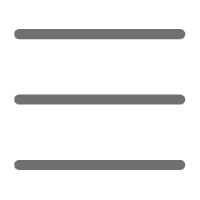

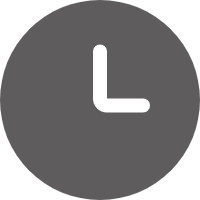
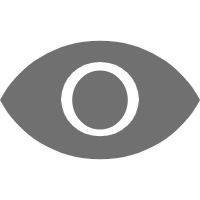
 Previous
Previous